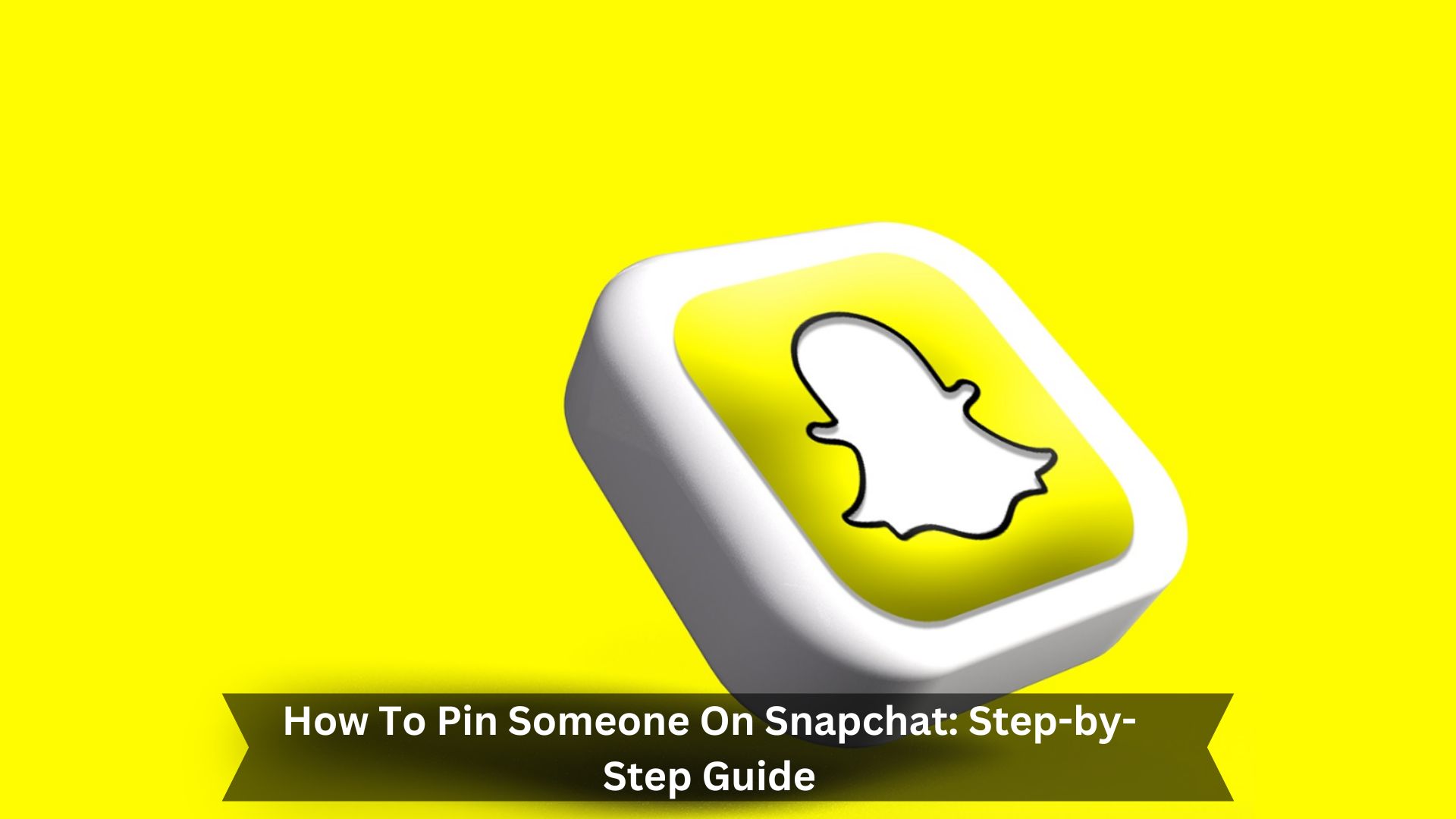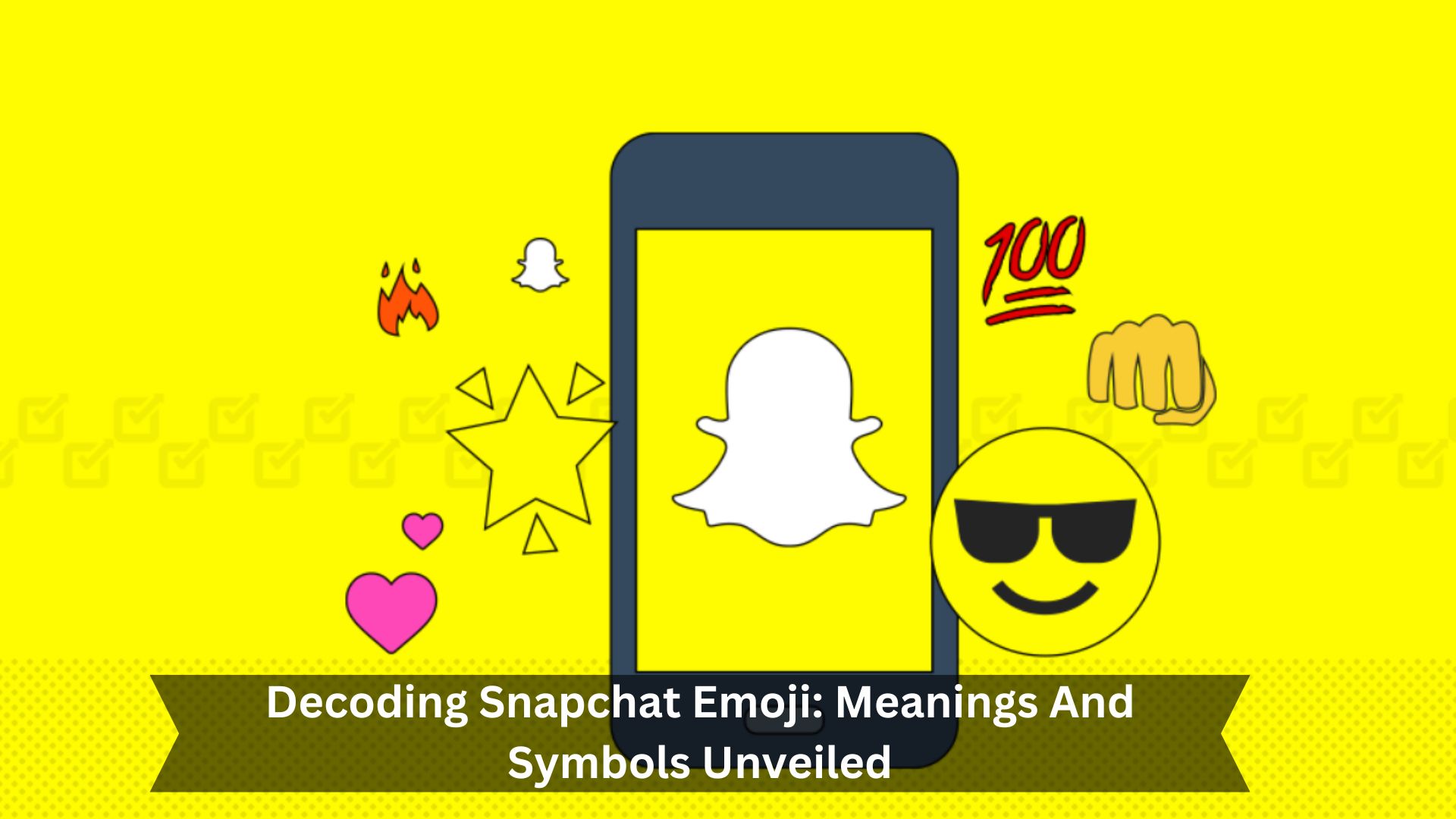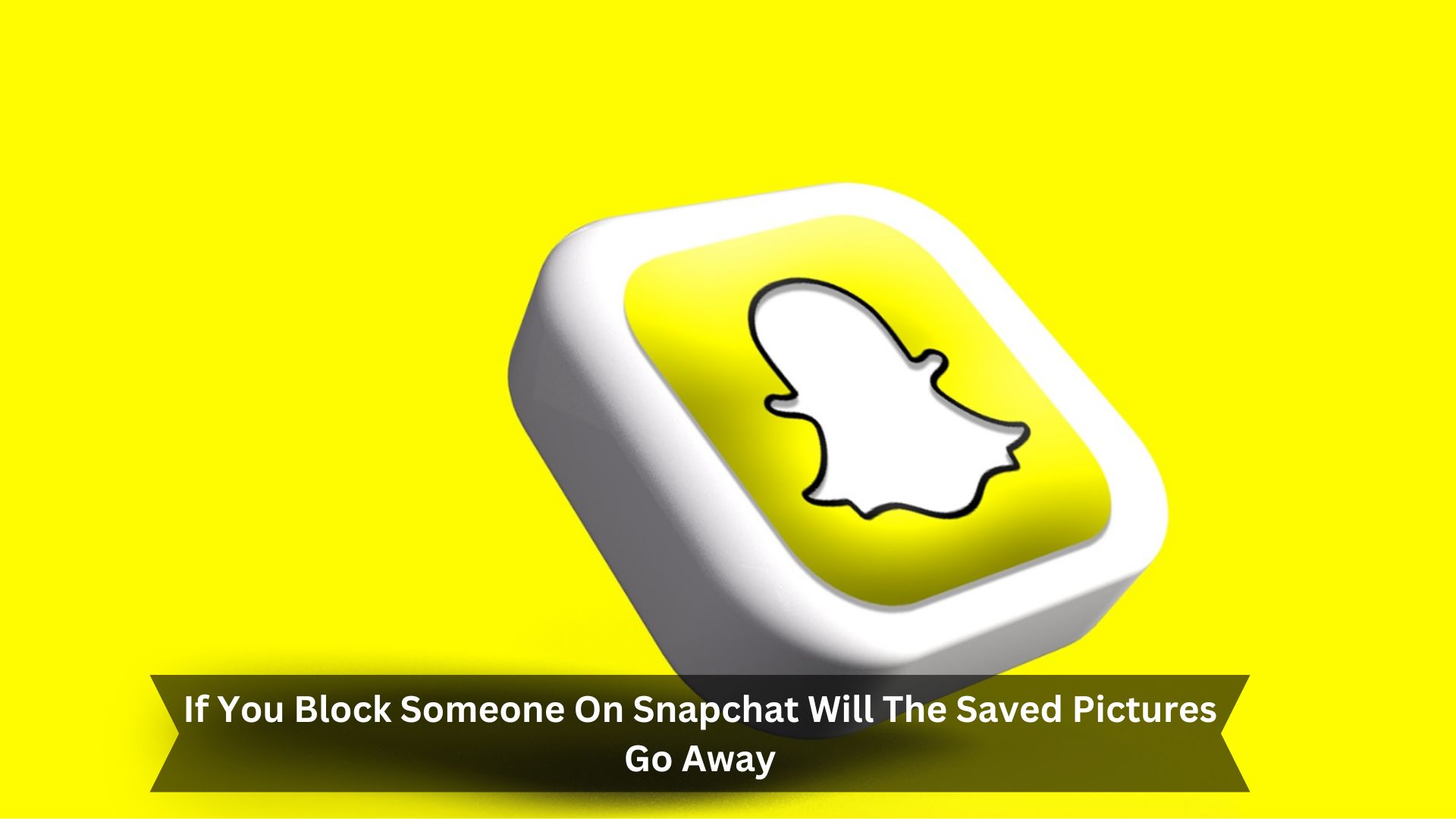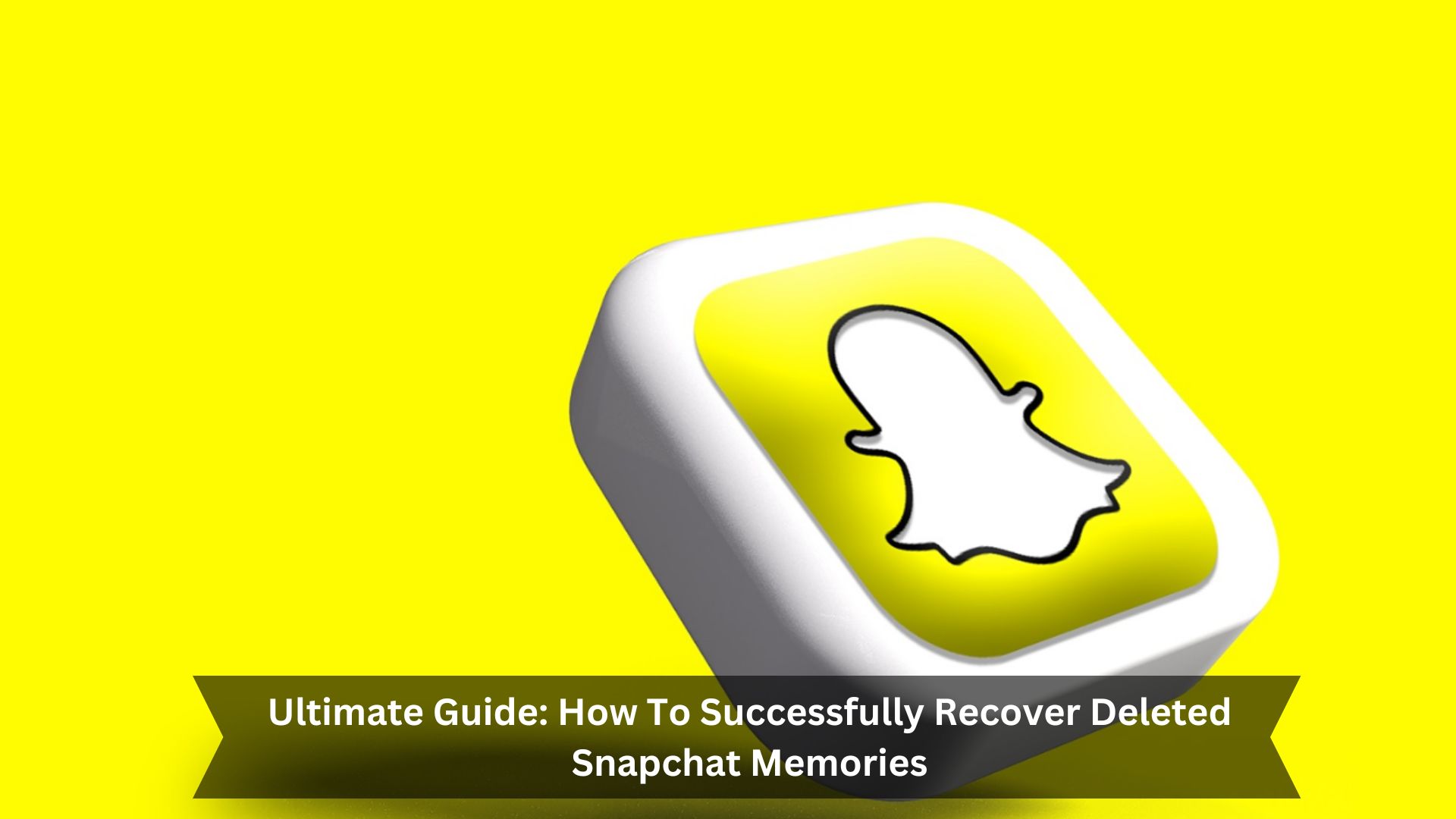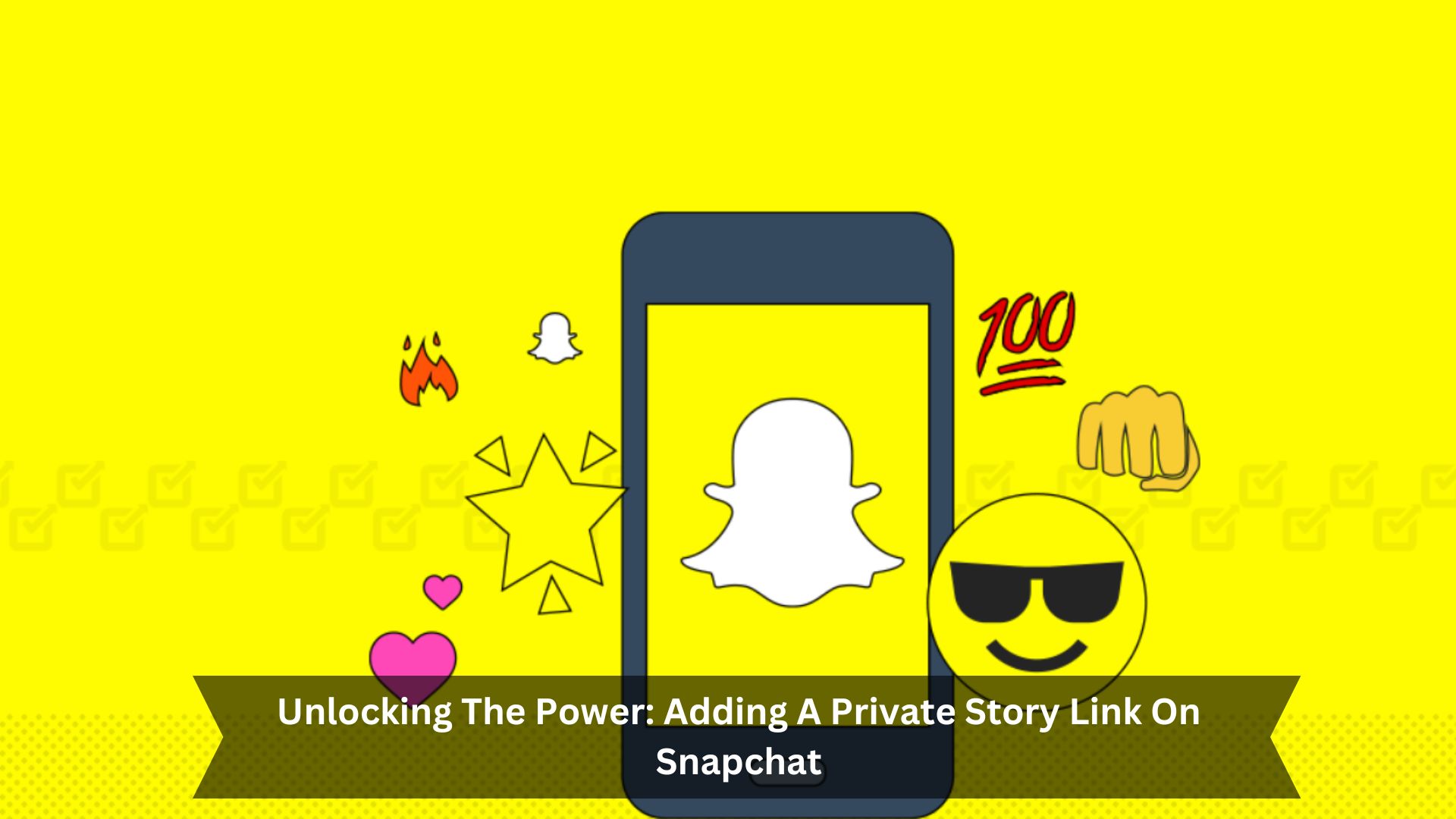Key Takeaways
- Open Snapchat and go to your chats.
- Press and hold the chat you want to pin until you see more options.
- Tap on ‘Pin Conversation’ to move this chat to the top of your list.
- You’ll see a red pin icon next to the chat, showing it’s pinned.
- If you want to unpin it, just press and hold the pinned chat again and select ‘Unpin Conversation.’
Snapchat lets you pin and unpin conversations. This is handy when you want to keep essential chats at the top of your list, making them easy to find.
You can also unpin chats when they’re no longer a priority. This feature keeps things simple and helps you stay on top of your most essential conversations without getting lost in less important ones. In today’s fast-moving world, managing your chats easily is crucial for keeping up with everyone.
How to Pin a Conversation on Snapchat
Open Snapchat app and go to Chat screen
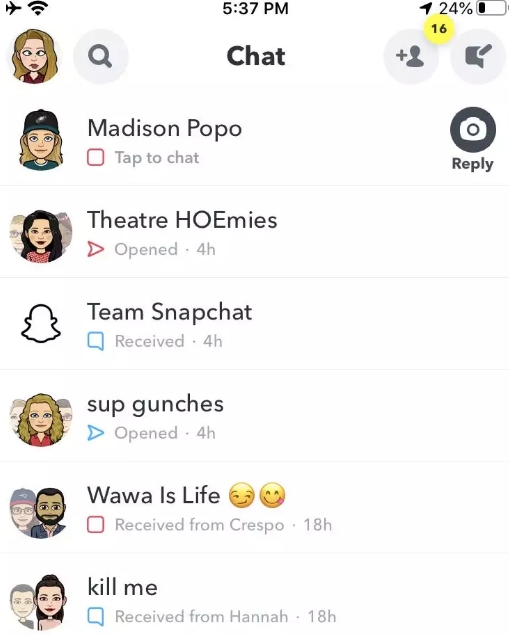
First, open the Snapchat app and head to the Chat screen to start pinning a conversation. You can swipe right from the camera or click the ‘Chat’ icon at the bottom left of your screen.
This will show you all your chats. The Chat screen is where all your messages live. It’s where you talk to friends and decide which chats you need to get to quickly. It’s also the place to keep track of important messages.
Long-press on the conversation you want to pin
To pin a conversation on Snapchat, just press and hold on the chat you want to keep at the top. It’s an easy way to ensure you don’t miss messages from people you often talk to.
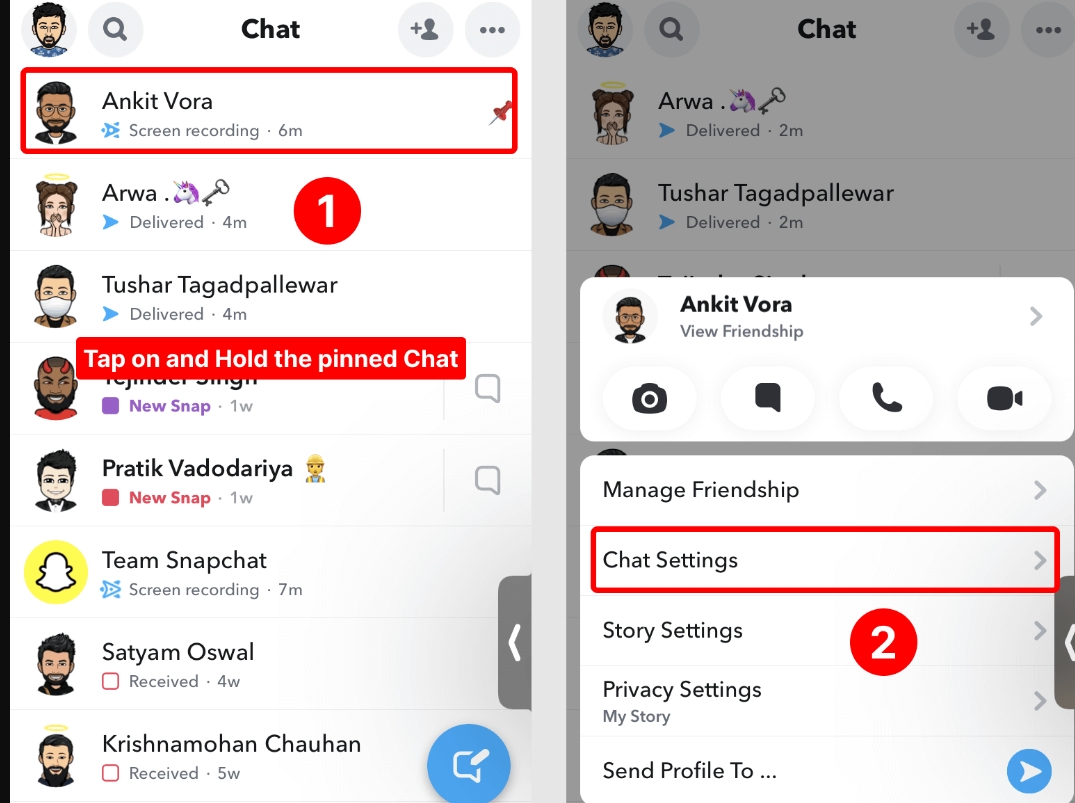
When you long-press, Snapchat shows you more options for managing your chats. This is great if you chat with the same friends or groups. It keeps essential conversations within easy reach, making your Snapchat experience smoother and more organized.
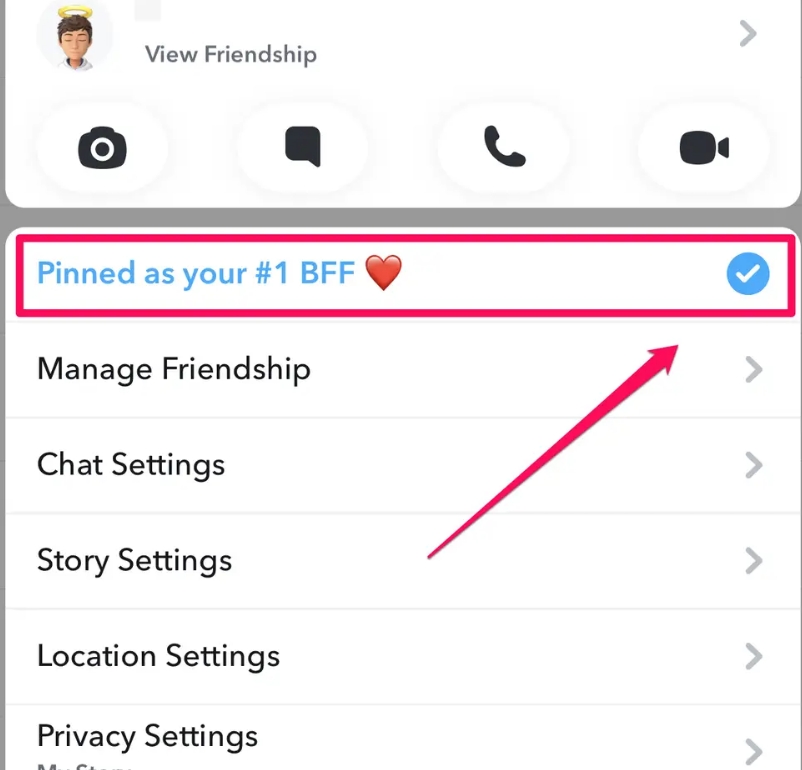
Tap “More” > “Pin Conversation”
To pin a conversation in Snapchat, press and hold the chat you want, hit ‘More,’ and choose ‘Pin Conversation.’ This puts it right at the top of your chats. It’s a great way to keep important friends or groups in sight so you don’t miss out on anything.
- Peace of Mind: It’s comforting to see important chats right away. You won’t worry about missing something crucial.
- Strengthened Connections: You’re likely to talk more when you see these chats often. This can bring you closer to people.
- Enhanced Organization: Keeping chats tidy helps you manage your social life better. It makes chatting more straightforward and fun.
How to Customize the Pin Icon on Snapchat
Tap on the red pin icon on your pinned conversation
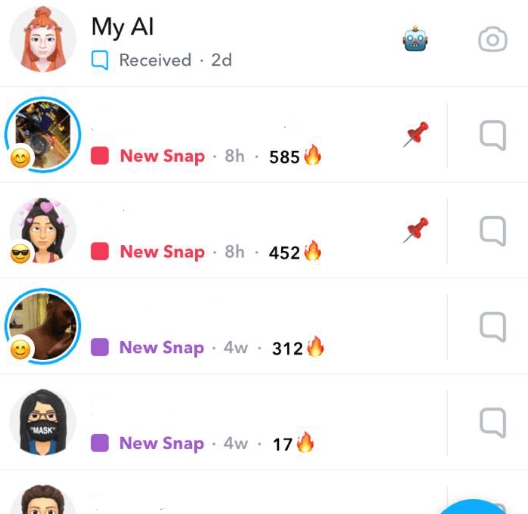
Here’s why tweaking this little detail matters:
- Show Who You Are: Pick an emoji about you or how you feel about the person you’re chatting with. It’s a small way to make your messages more personal.
- Find Chats Faster: A special emoji helps spot important chats quickly. It makes keeping up with messages easier.
- Have More Fun: A unique pin can make chatting more fun and engaging. You might find yourself wanting to chat more because it looks good.
Select a new color or emoji to customize
Start personalizing your Snapchat by picking a new color or emoji for your pin icon. This simple change helps you spot important chats quickly and makes your app more fun to use.
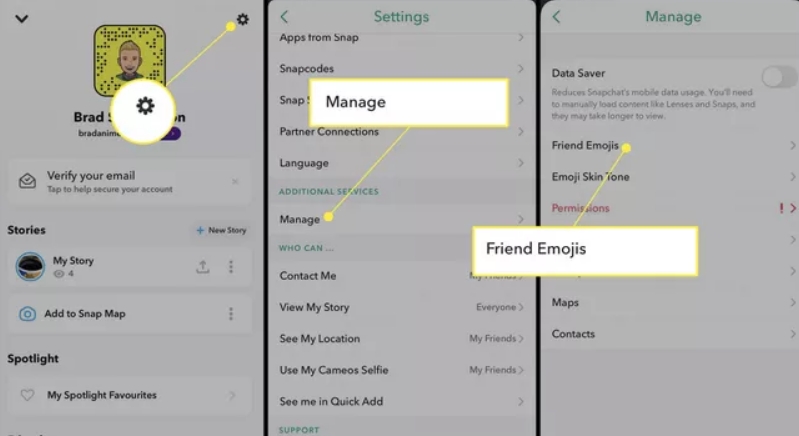
Just go to your chat settings and find the pin customization options. You can choose from a wide range of colors or emojis that match the mood of the chat or your own style. This keeps your chats organized, making them look good and feel more personal.
Tap “Save” to save your changes
After you pick your favorite pin icon, tap ‘Save’ to ensure your changes stick on Snapchat. This easy step wraps up your customization, ensuring the new pin icon showcases your unique style and tastes in your chat interface.
- Personalization: Enjoy the feeling of making it your own as your chosen emoji or color lights up your chat screen, turning every chat into something special.
- Satisfaction: Feel good about shaping features to match your style, improving your everyday chats.
- Engagement: Add some spice to your Snapchat chats with a bit of fun and creativity, keeping things lively and exciting.
See Also – How to Save a Video on Snapchat Without Them Knowing 2024
Conclusion
In conclusion, learning how to pin and unpin chats on Snapchat really makes talking to people more accessible and more personal. It’s simple to use and lets you quickly find the friends you talk to most. It also ensures you don’t miss important messages when you have a lot of chats going on. Plus, you can set it up the way you like, making your chat list match your style and relationships. Using these features makes everything about chatting smoother and more enjoyable. So, by getting the hang of these chat tools like pinning, you can seriously boost how you communicate on Snapchat every day.