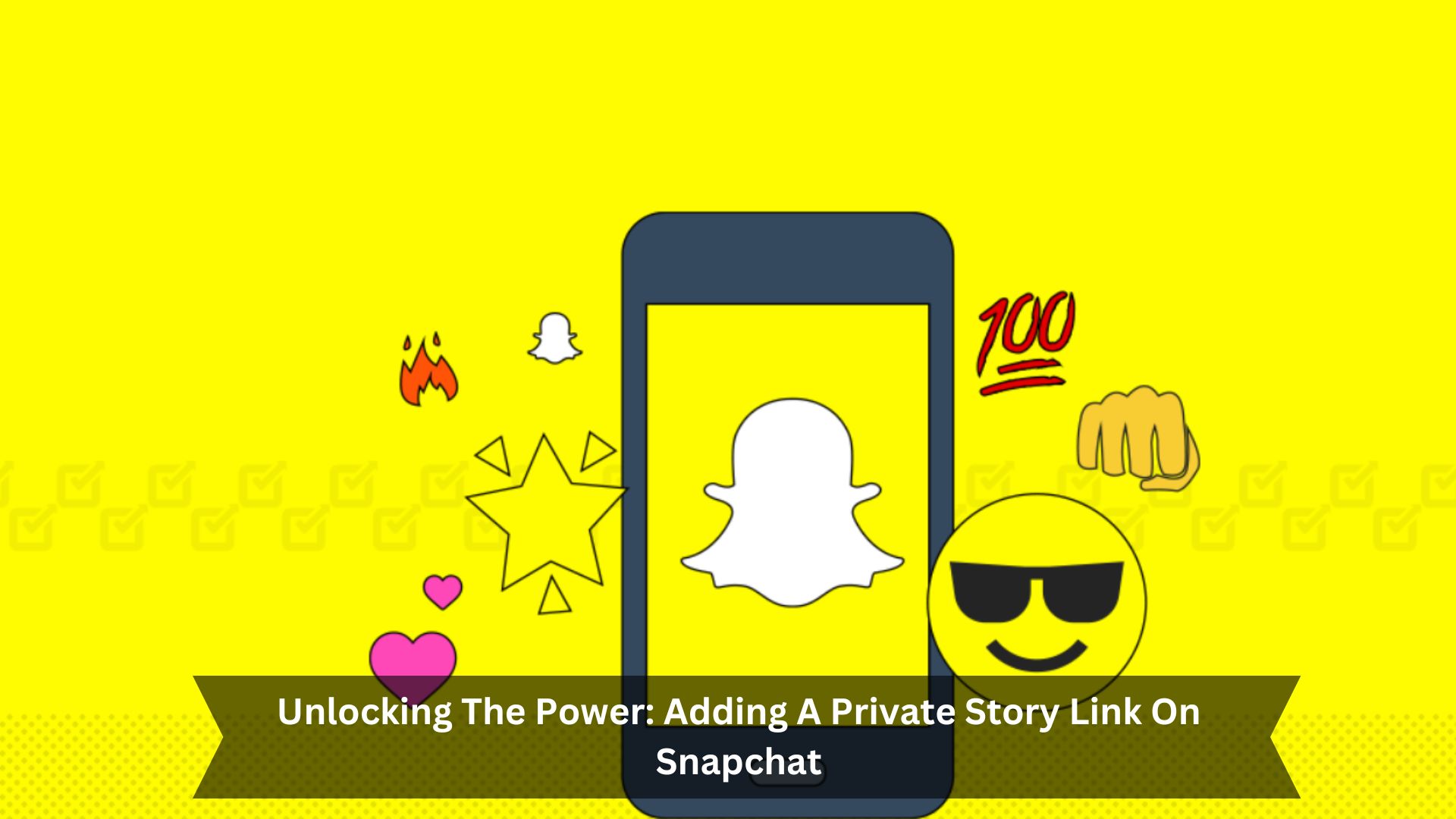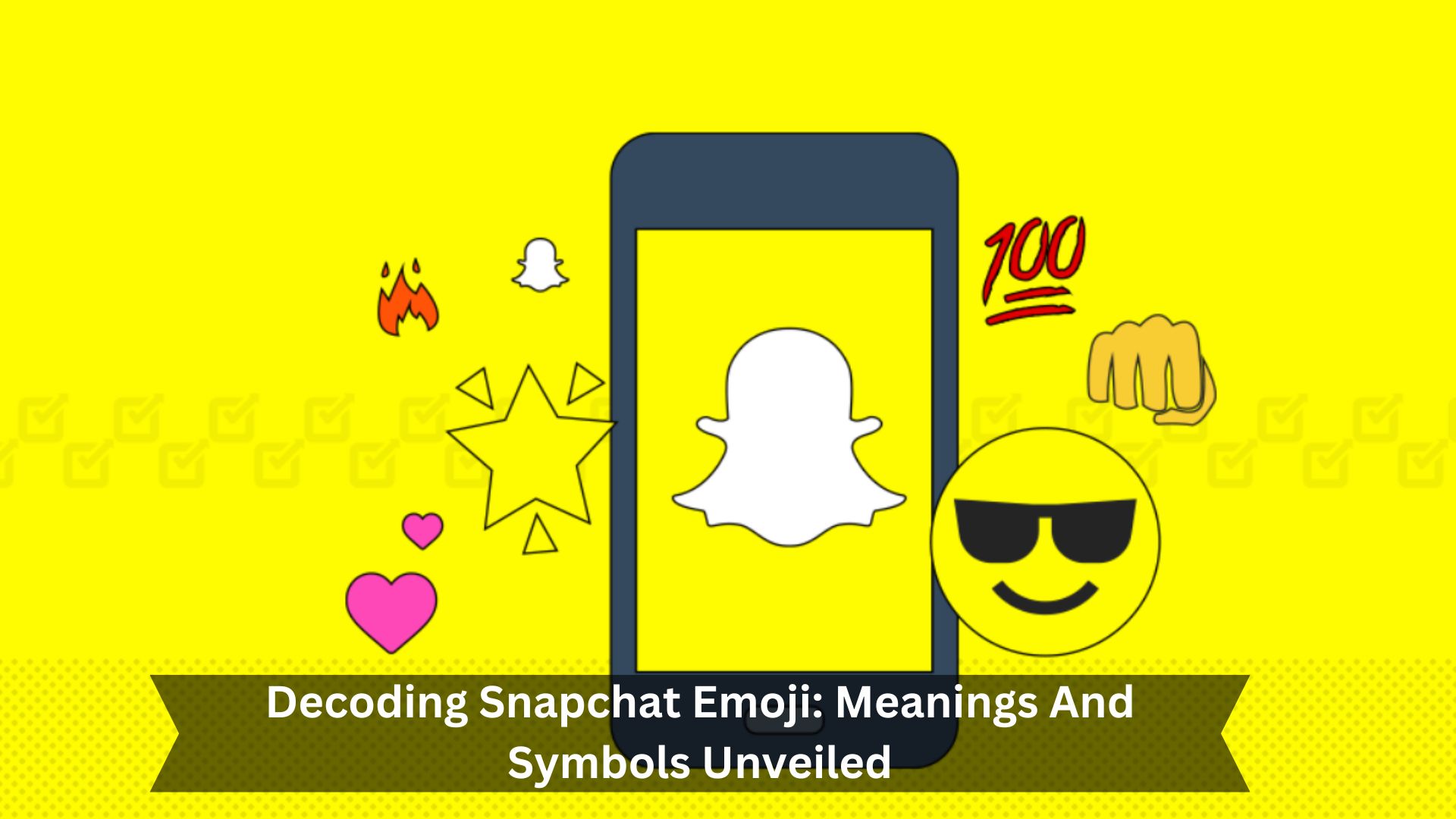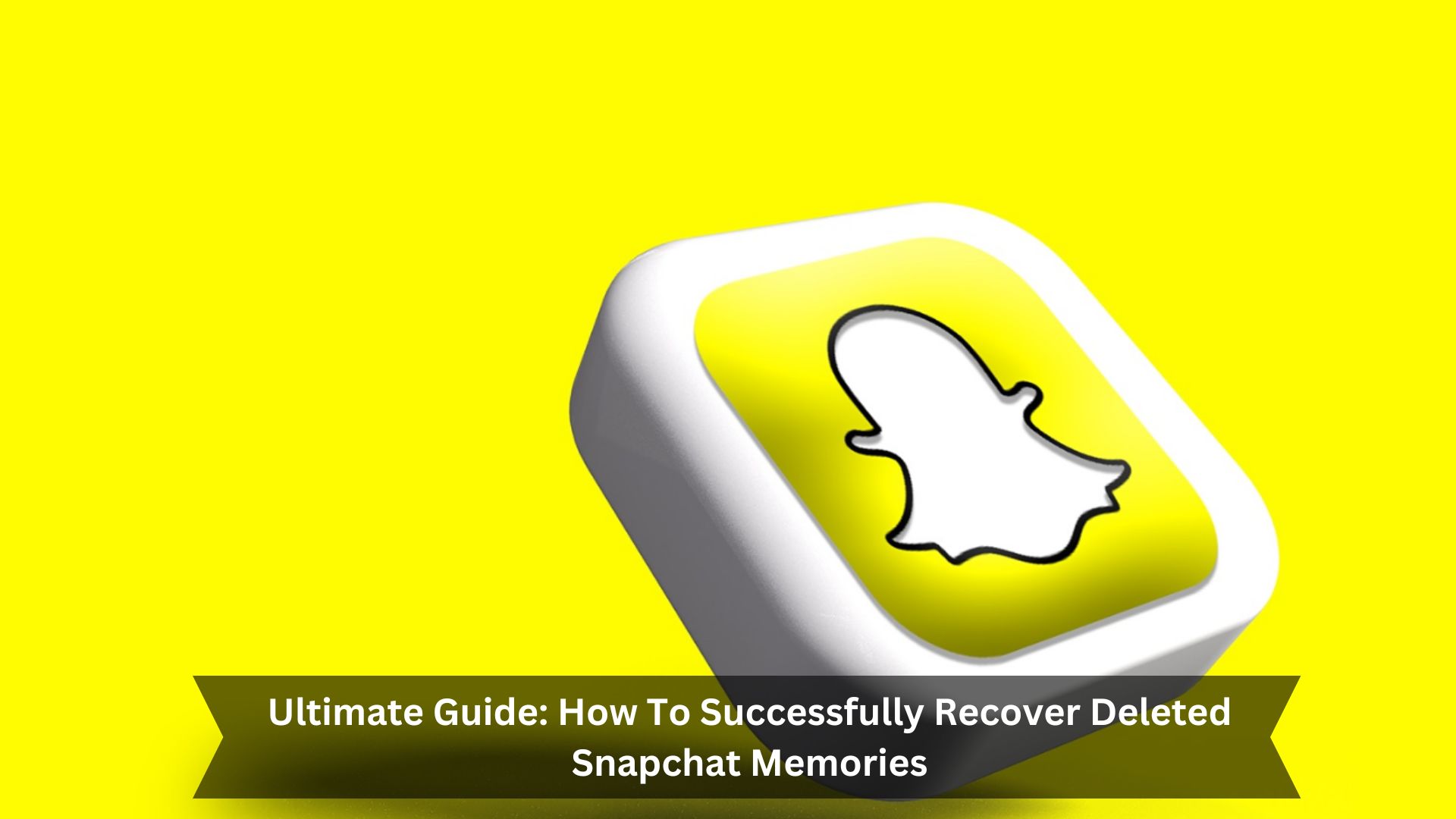Key Takeaways
- Boost engagement by adding links to your Private Story, letting you share interactive content.
- Offer unique content or deals only to chosen friends through Private Story links.
- Increase privacy by managing who sees the linked content in your Private Story.
- Enhance user interaction by linking to custom articles, videos, or shopping offers.
- Foster more profound relationships and discussions by sharing engaging content in your story.
Snapchat’s Private Story feature lets users share things with just a few friends, keeping their moments personal. This feature helps users keep close connections without everyone seeing their posts. It’s easy to use and helps control who sees what.
With growing worries about privacy, being able to choose who sees your content is crucial. Snapchat makes this simple, increasing trust and interaction on the platform.
Understanding Private Stories on Snapchat
How private stories work
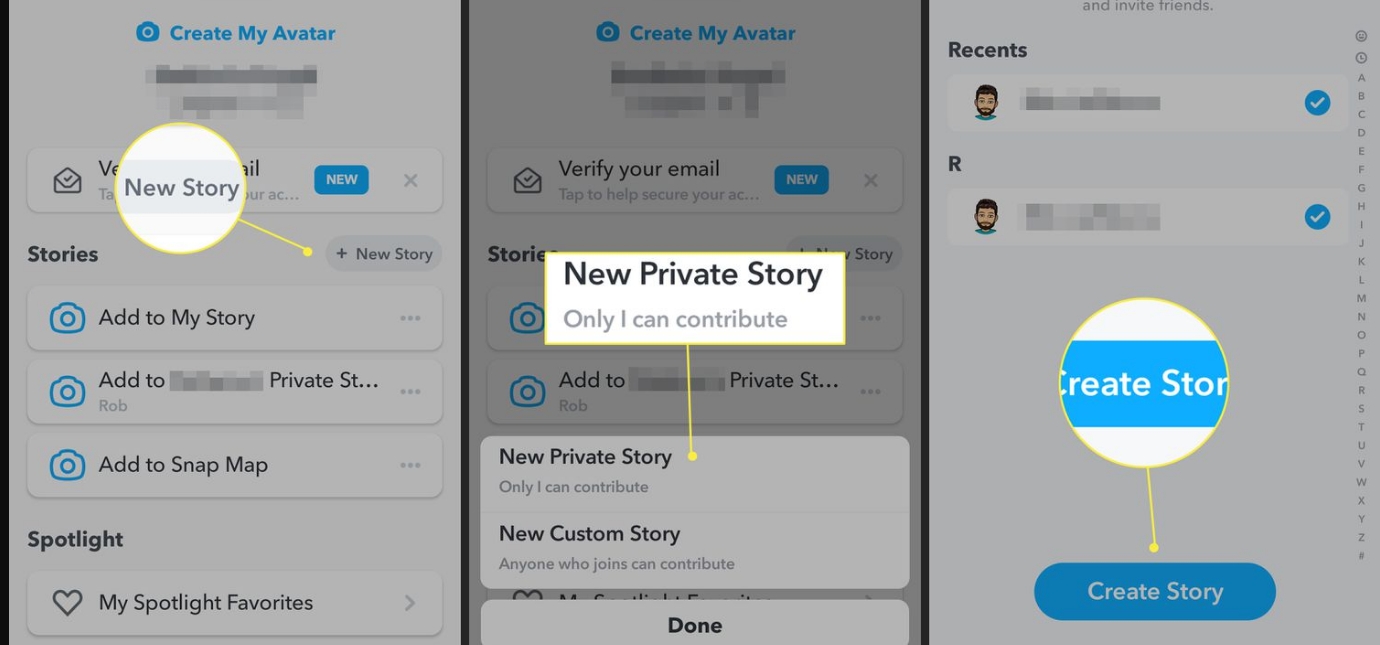
Private stories on Snapchat let you share content with just a few chosen people, not everyone or the public. This is good for sharing personal or sensitive stuff that you don’t want everyone to see.
Like regular stories, these private ones also disappear after 24 hours. This keeps things temporary but gives you control over who sees what you post.
Benefits of using private stories
Private stories on Snapchat boost privacy and help you better engage your audience. You choose who sees your moments, keeping your personal content safe. This also lets you have more meaningful conversations, as you’re sharing things with people who really matter to you.
It protects your privacy by preventing your private moments from being seen by everyone. By using private stories, you ensure that only close friends see your personal or sensitive moments.
Creating a private story
Exploring the benefits of private stories on Snapchat, let’s focus on how to create one. Private stories let you share updates with a select group of friends, keeping things private and close. Here’s a simple guide to help you start:
| Step | Action | Details |
|---|---|---|
| 1. Open Snapchat | Open the app on your phone. | Make sure you’re logged into your account. |
| 2. Navigate | Go to the Stories screen and tap ‘Create New Story’. | Select ‘Private Story’ from the choices. |
| 3. Customize | Name your story and choose your audience. | Pick friends with whom you want to share the story. |
| 4. Confirm | Check settings and create the story. | Your private story is now ready to share snaps. |
How to Add Private Story Link on Snapchat
Navigating to the stories section
To get a private story link on Snapchat, start by going to the stories section. You can do this by swiping or clicking on the Stories icon. This takes you to a page where you can see all kinds of stories: your own, your friends’, and those from groups or channels you follow.
The design is straightforward, making it easy to use. Here, you can quickly find and interact with the stories you’re interested in. Getting to know this part of the app is critical for handling your Snapchat stories well and getting ready to share a private story.
Adding a link to your private story
To do this:
- Open your private story and click the paperclip icon.
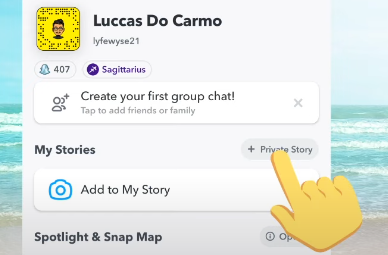

- Enter or paste the URL you want to share.
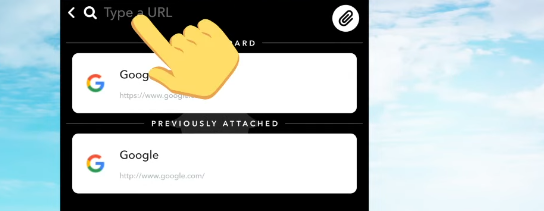
- Before finishing, check the link to make sure it works.
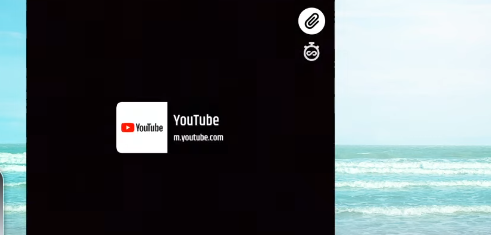
This ensures a smooth experience for your viewers.
Customizing and managing your private story
To better manage and personalize your private story on Snapchat, consider adding links. This lets you include more content like articles or shopping sites. It makes your story more engaging and gives more context or fun for your viewers.
Only people you invite can see these links, so privacy is maintained. You can also change or delete links whenever you want, giving you complete control over what you share. Adding links enhances your story and keeps your content private.
Conclusion
In conclusion, using a private story link on Snapchat lets you share content safely with a small group of friends. This feature improves your privacy and the way you connect with others. Here are the main points:
- Selective Sharing: You decide who sees your content, keeping your conversations personal and relevant.
- Enhanced Privacy: Limiting viewers helps keep your personal content private.
- Engagement: Friends who are invited can feel special, strengthening relationships.
- Flexibility: You can securely share various types of content, like photos and links, which lets you tell your story your way.
Using these features can make your Snapchat experience much better.
Frequently Asked Questions
Can You Change the Audience of a Private Story After Creation?
Yes, you can change who sees your private story on Snapchat after you make it. Just go to the story settings and choose or remove friends from the viewer list.
How Often Can You Update or Add Snaps to a Private Story?
You can add or update snaps on your private Snapchat story as often as you like. There’s no limit to how many times you can do this.
Is There a Limit to the Number of Private Stories You Can Create?
Snapchat allows users to make several private stories, but you can only have up to ten at a time. This lets you share different things with different groups.
Can Viewers See Who Else Has Access to the Private Story?
Viewers can’t see who else can watch a private Snapchat story. Only the creator knows who they’ve let see it, keeping it private and selective.
What Happens to a Private Story After It Expires?
Once a private story on Snapchat expires, it deletes itself and no one can see it anymore. This keeps things private and short-lived, just as Snapchat intended.