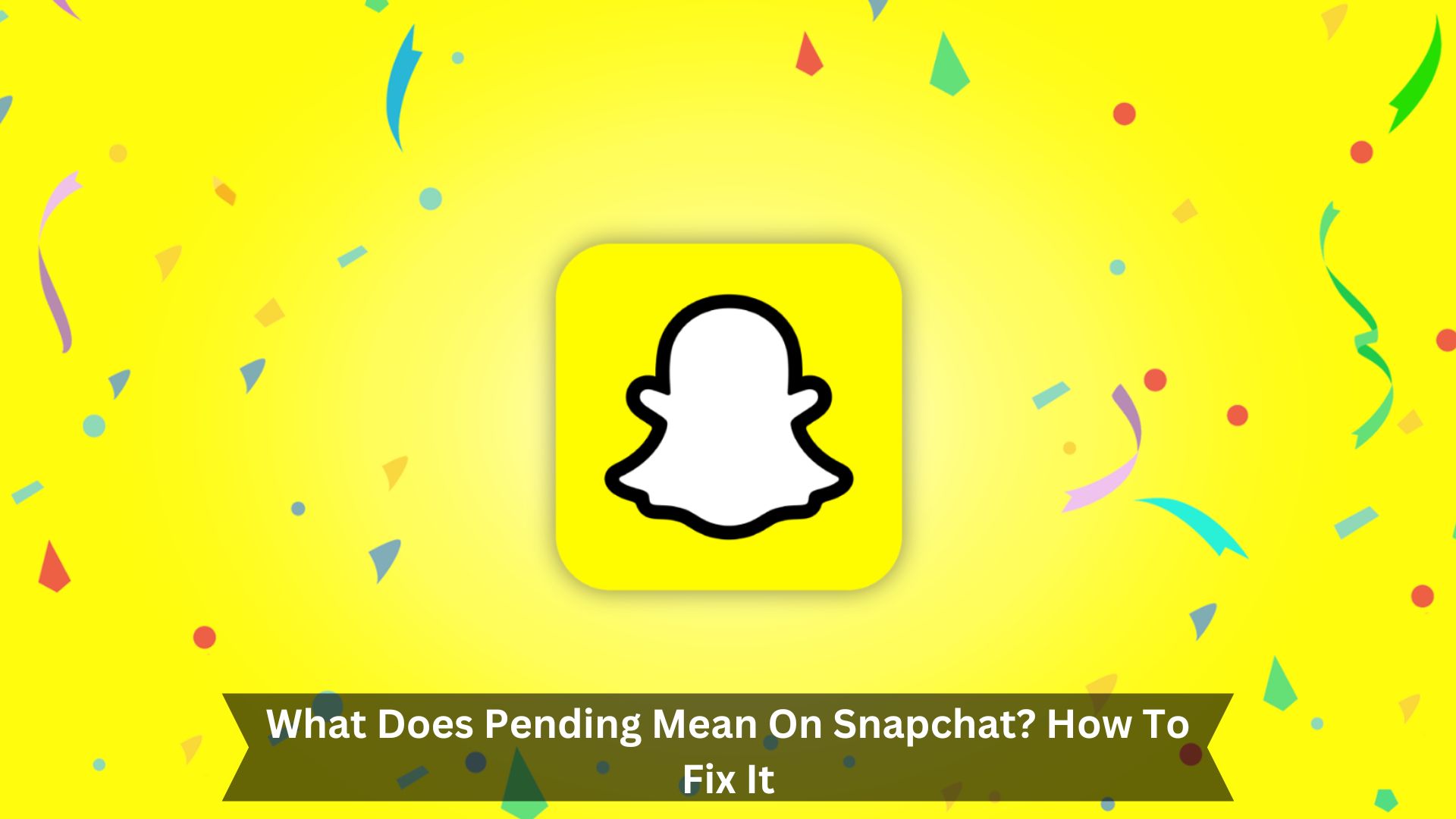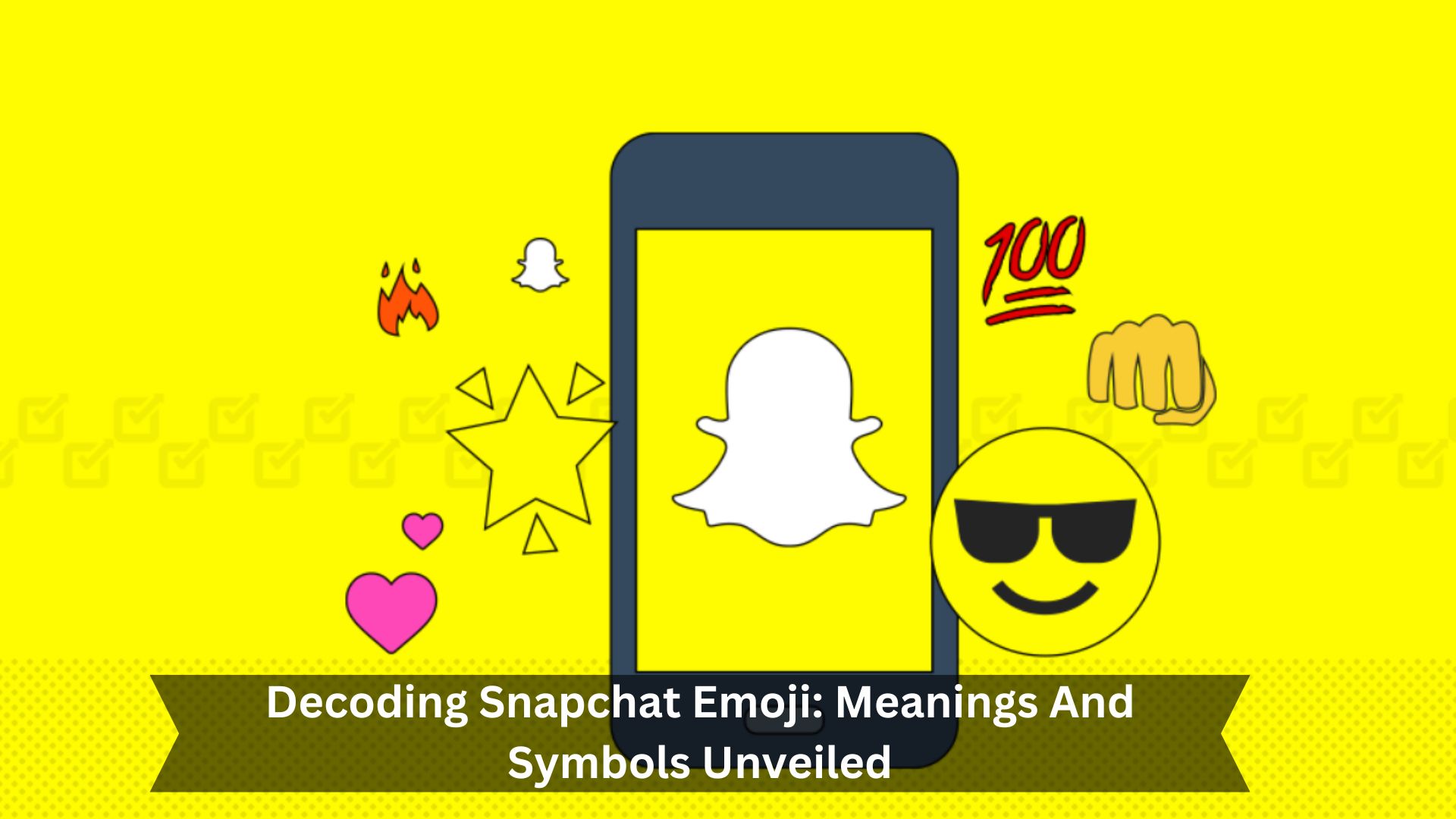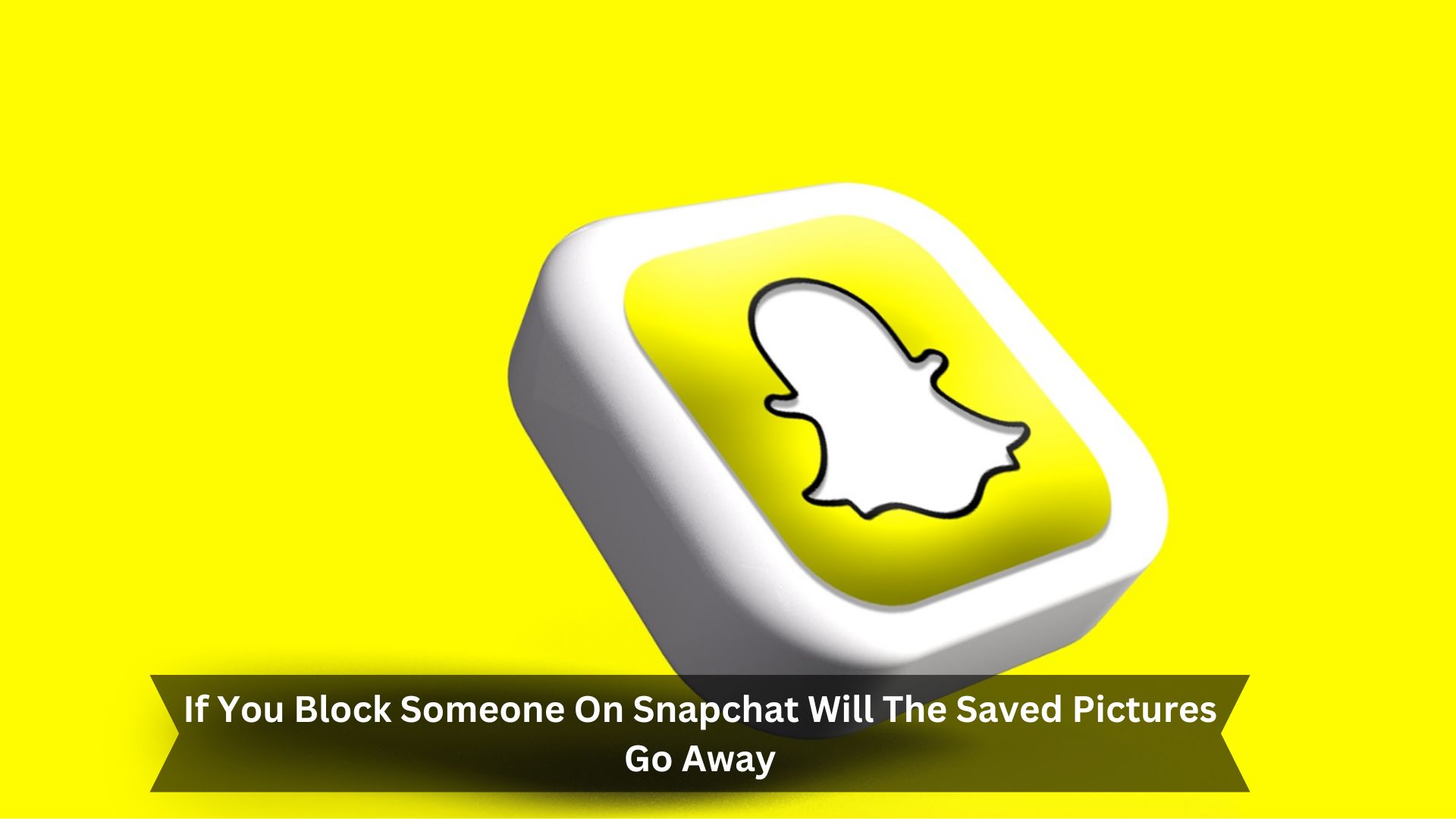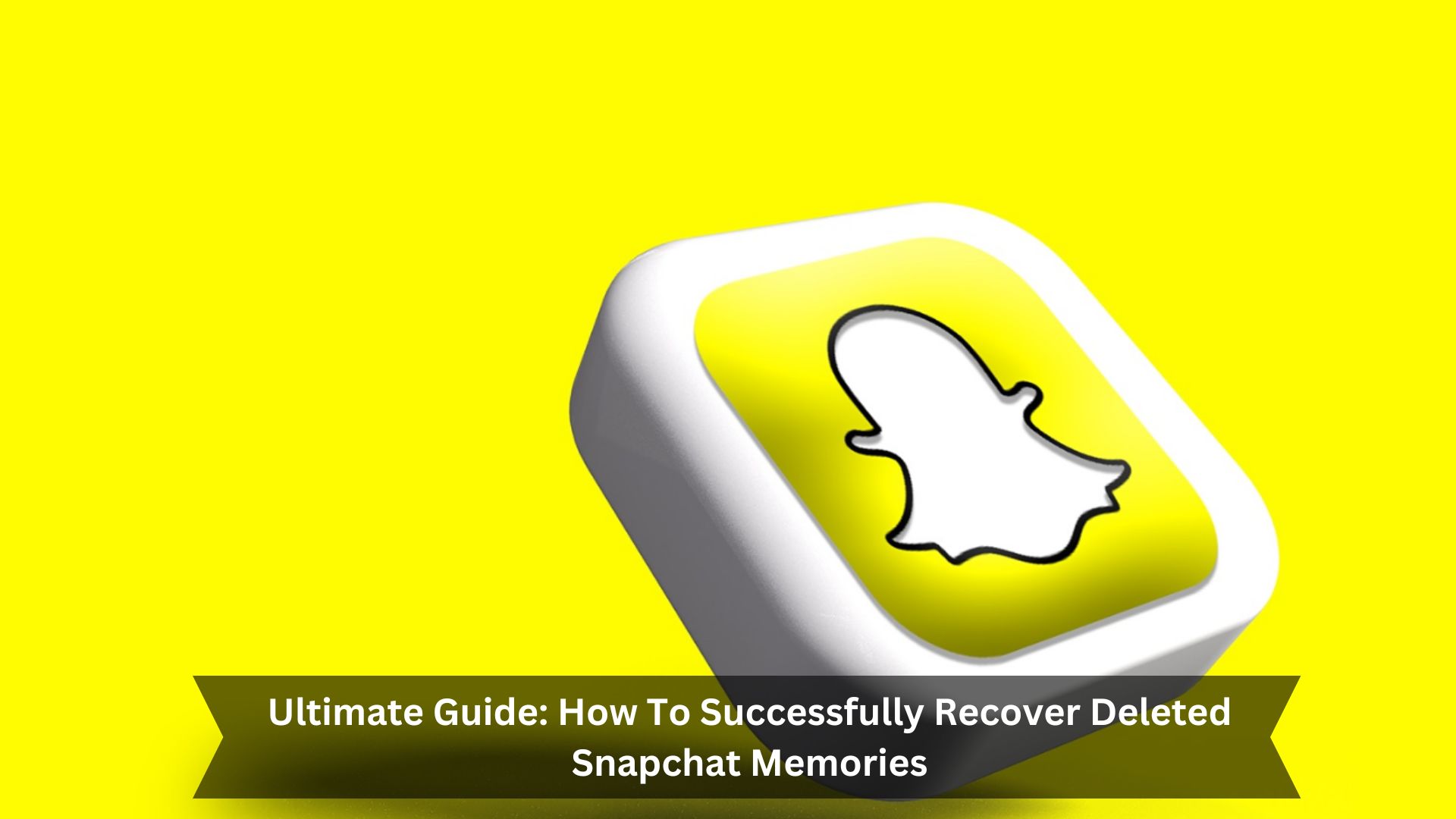Key Takeaways
- When you see ‘Pending’ on Snapchat, your message hasn’t reached the other person yet.
- You’ll notice a gray arrow and the word ‘pending’ if the person hasn’t added you as a friend or their settings limit who can contact them.
- It’s a good idea to check if they might have blocked you or removed you from their friends list, as either can lead to messages not going through.
- Make sure your internet connection is good. Sometimes, updating or reinstalling Snapchat can fix any glitches.
- If problems persist, try clearing Snapchat’s cache, logging out, and then back in. This often solves the issue.
Snapchat’s ‘Pending’ status often confuses and frustrates users because it means a message hasn’t been delivered yet. You’ll see a gray arrow, and it stays there until the problem is fixed. There are many reasons why this might happen. It could be something like the recipient changing their privacy settings or a glitch in Snapchat itself. Understanding why it happens is critical to fixing it. While the ‘Pending’ status can slow things down, knowing what causes it and how to solve it can help keep your chats smooth, just like they’re supposed to be on Snapchat.
What Does Pending Mean on Snapchat?
Definition of pending on Snapchat
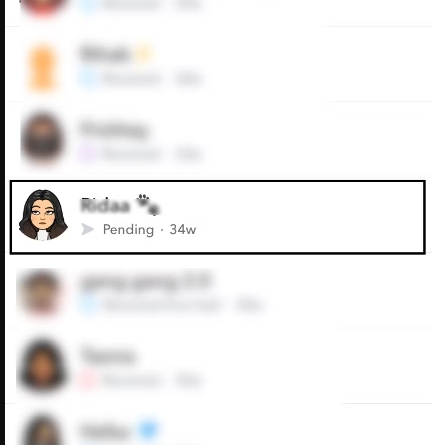
When you see ‘pending’ on Snapchat, it means your message hasn’t been delivered yet. You’ll notice a gray arrow next to it. This status pops up for different reasons, but it’s not always clear why just from the message alone.
The ‘pending’ label lets you know that your message is still waiting to be sent. Understanding this is essential so you realize the other person hasn’t received your message. The app still needs to finish sending it. This is a simple way for Snapchat to tell you where your message stands.
What the other person sees
Here’s a quick rundown:
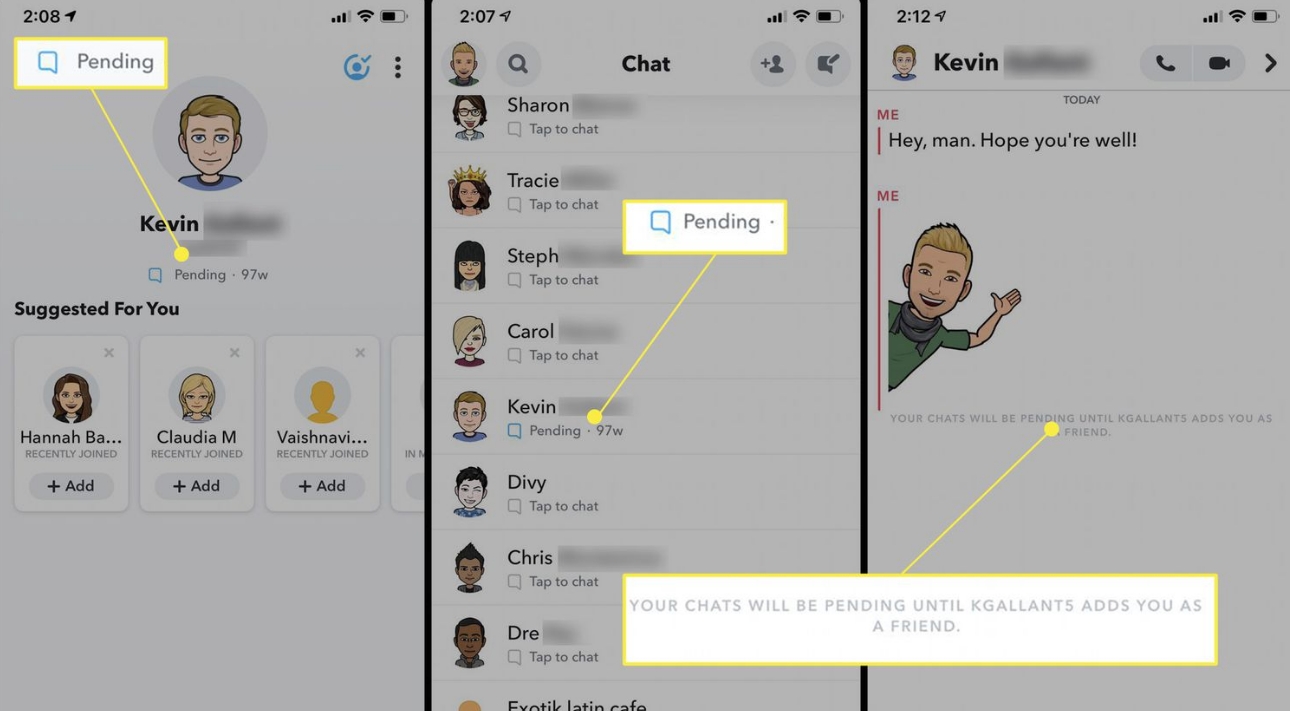
- Grey Arrow: The message hasn’t gone through.
- Pending Text: You need to accept their friend request.
- No Notification: They might have blocked or unfriended you.
Knowing what these signs mean can clear up any confusion about where you stand with someone on Snapchat.
How to Fix Pending on Snapchat
Troubleshooting steps
Here are a few straightforward steps to fix the pending status on your Snapchat.
- Reinstall Snapchat – uninstall the app, then download and install it from your app store.
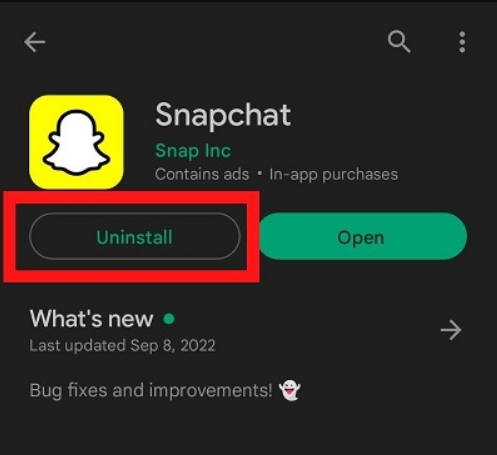
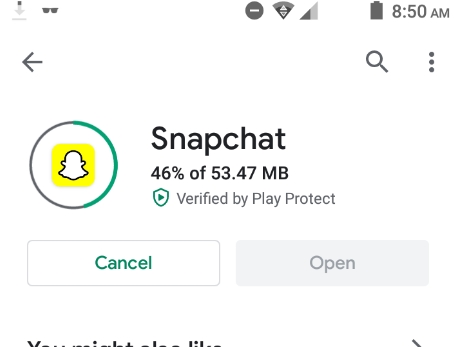
- Log Out and In – Sign out of your account and sign back in. It’s simple but often does the trick.
- Clear Snapchat Cache – Open Snapchat settings, look for ‘Clear Cache’ and tap on it. This can solve a lot of minor glitches.
- Check Recipient’s Settings – Make sure the person you’re messaging hasn’t changed their privacy settings to block you.
Checking internet connection
Here are some straightforward steps to check your internet:
- Switch between Wi-Fi and mobile data: Sometimes, just changing how you connect to the internet fixes the problem.
- Restart your router: This can freshen up your connection.
- Check other apps: See if it’s just Snapchat having trouble or if other apps are slow too.
- Run a speed test: Make sure your internet is fast enough for Snapchat.
These tips should help you get everything running smoothly again.
Updating the app
Keeping your Snapchat app updated is critical to fixing the pending status issue. Developers often release new updates to sort out bugs, enhance features, and boost security, which can help messages go through correctly.
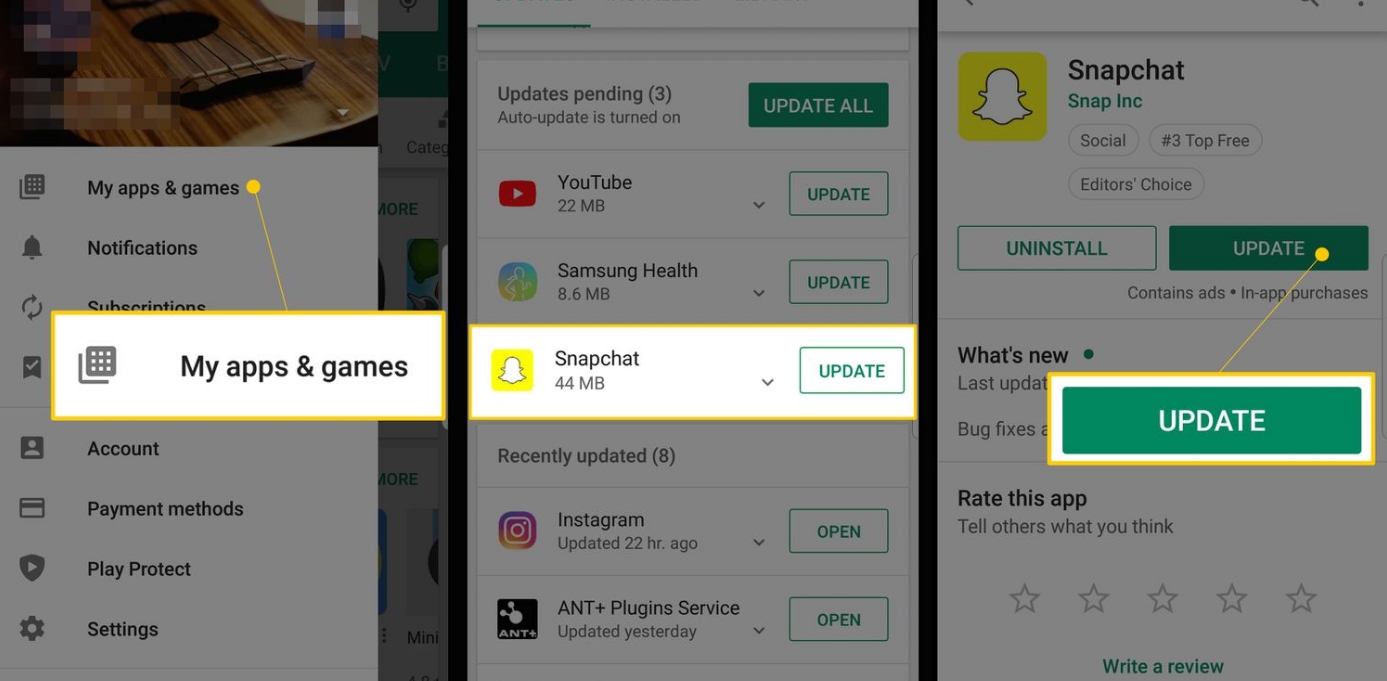
If you’re using an older version of Snapchat, you might run into problems where messages get stuck as pending. Just head over to your app store, look up Snapchat, and hit update if it’s there. Updating can clear up little issues and make the app run smoother. Plus, it keeps you up-to-date with the latest and greatest features.
Restarting your device
Here’s a quick guide on how to restart your device to potentially solve this issue:
- Power Off: Turn off your device completely. Wait about 30 seconds before turning it back on.
- Reopen Snapchat: Once your device is on, open Snapchat and see if the pending message has been sent.
- Check Network: Make sure your device is connected to a reliable internet source.
- Resend Message: If you can, try sending the message again to check if it goes through this time.
Just a few steps and you might just solve the problem right away!
Contacting Snapchat support team
If the steps mentioned don’t fix Snapchat’s ‘pending’ issue, you might want to talk to their support team. Here’s how: open the app, tap on your profile, then ‘Settings’, and scroll to ‘Support’. Click on ‘I Need Help’ to find more help.
You can also go to the Snapchat Support website, look through the FAQs, or send a direct request for help. When you reach out, provide as much detail as possible about the problem, including screenshots. This will make it easier for them to help you quickly.
Conclusion
To put it simply, when Snapchat says ‘Pending’, it means your message hasn’t been sent. This could be because of a tech glitch or the person’s privacy settings. To fix this, try some basic steps: reinstall the app, log out and back in, clear the cache, and check the recipient’s privacy settings. These actions usually help get your Snapchat working smoothly again, so you can keep chatting without any hitches.