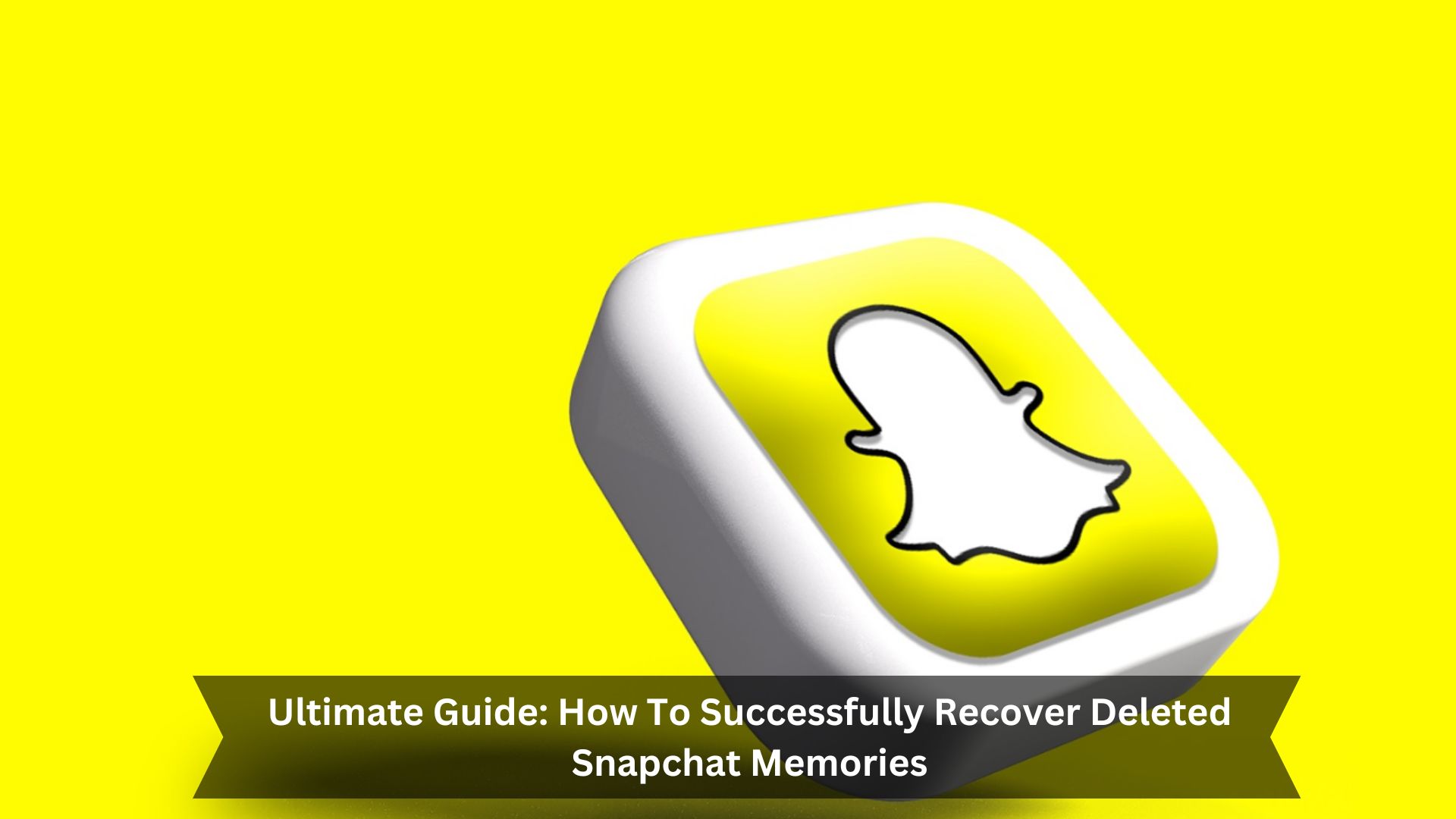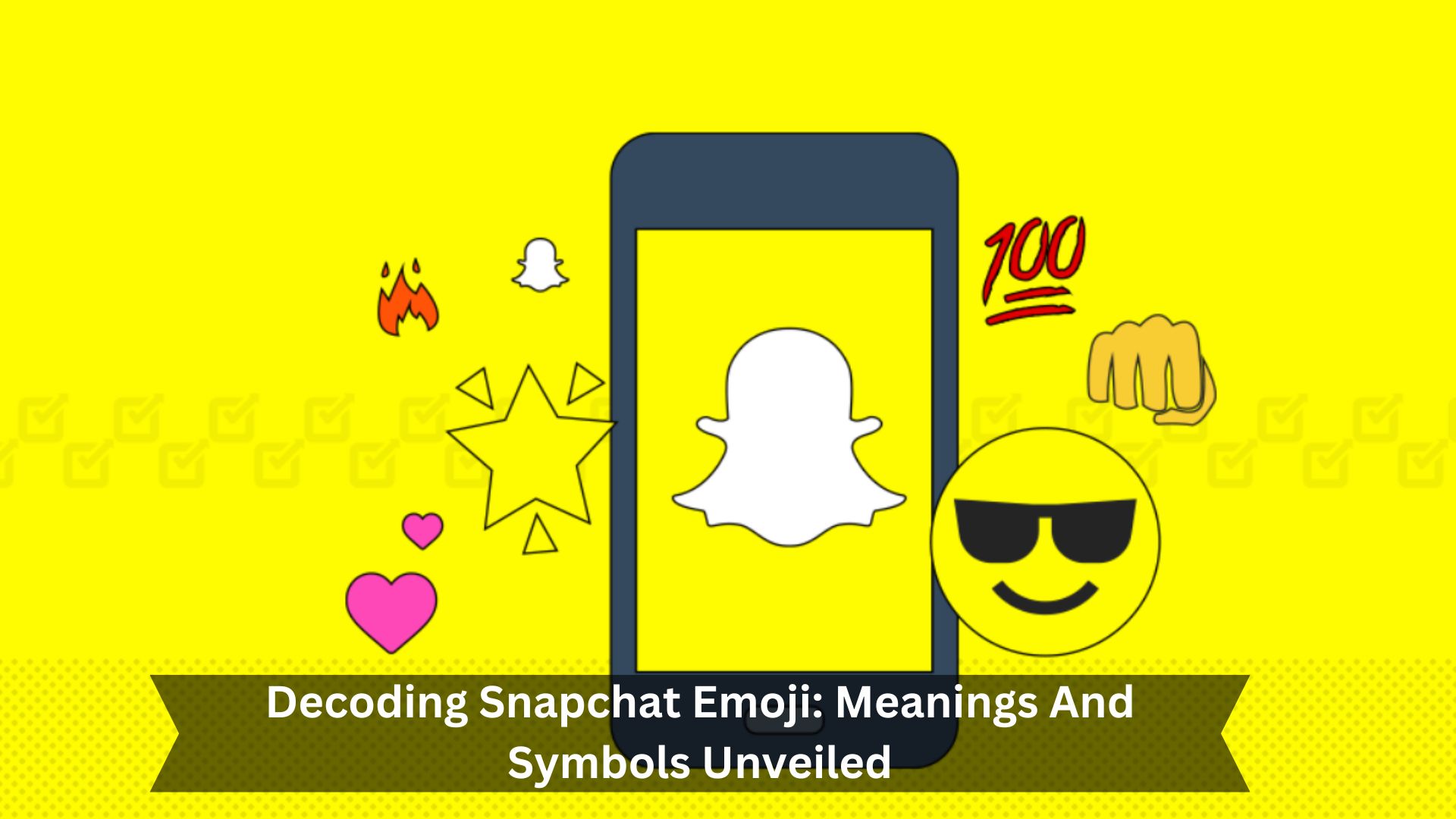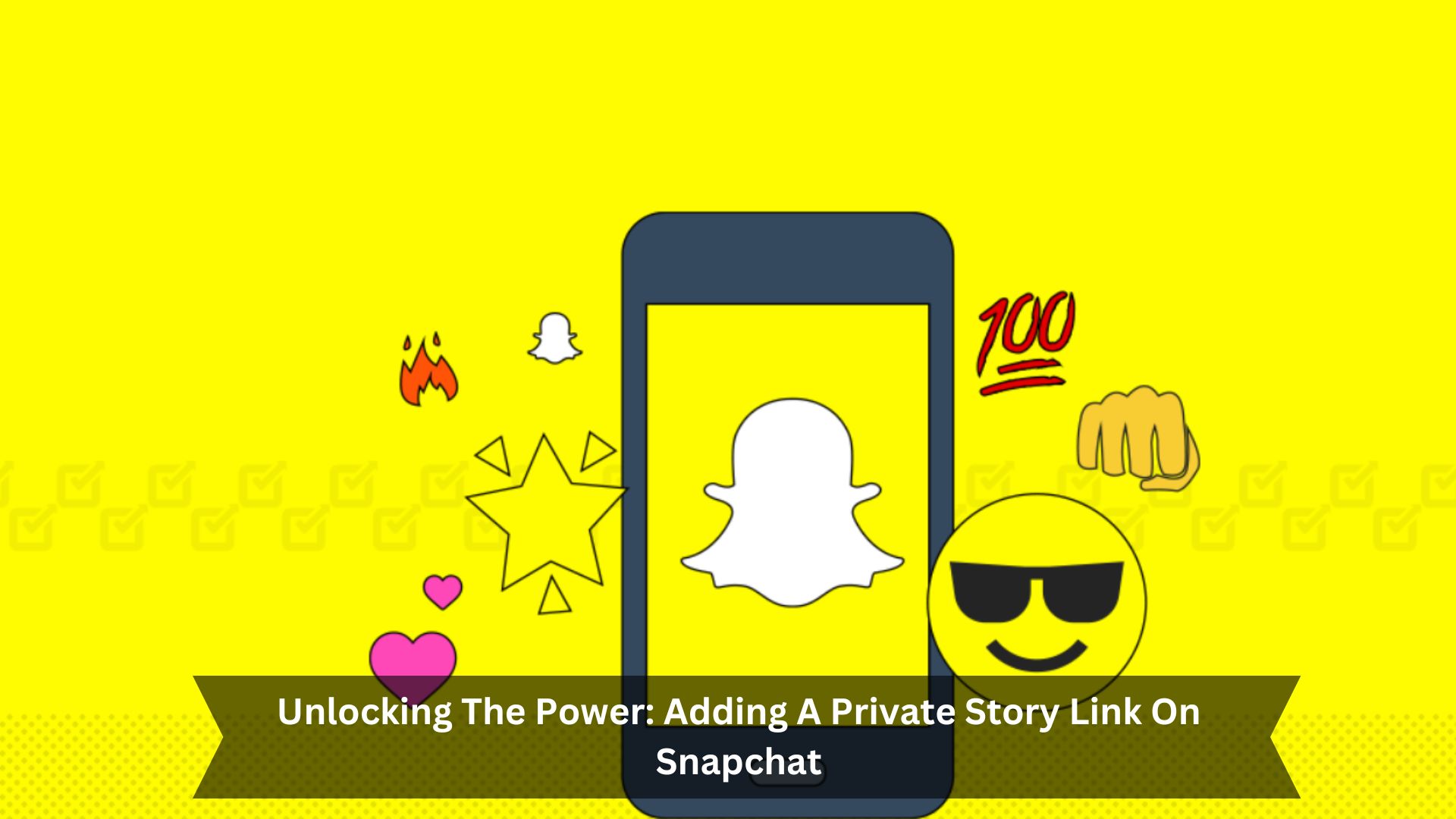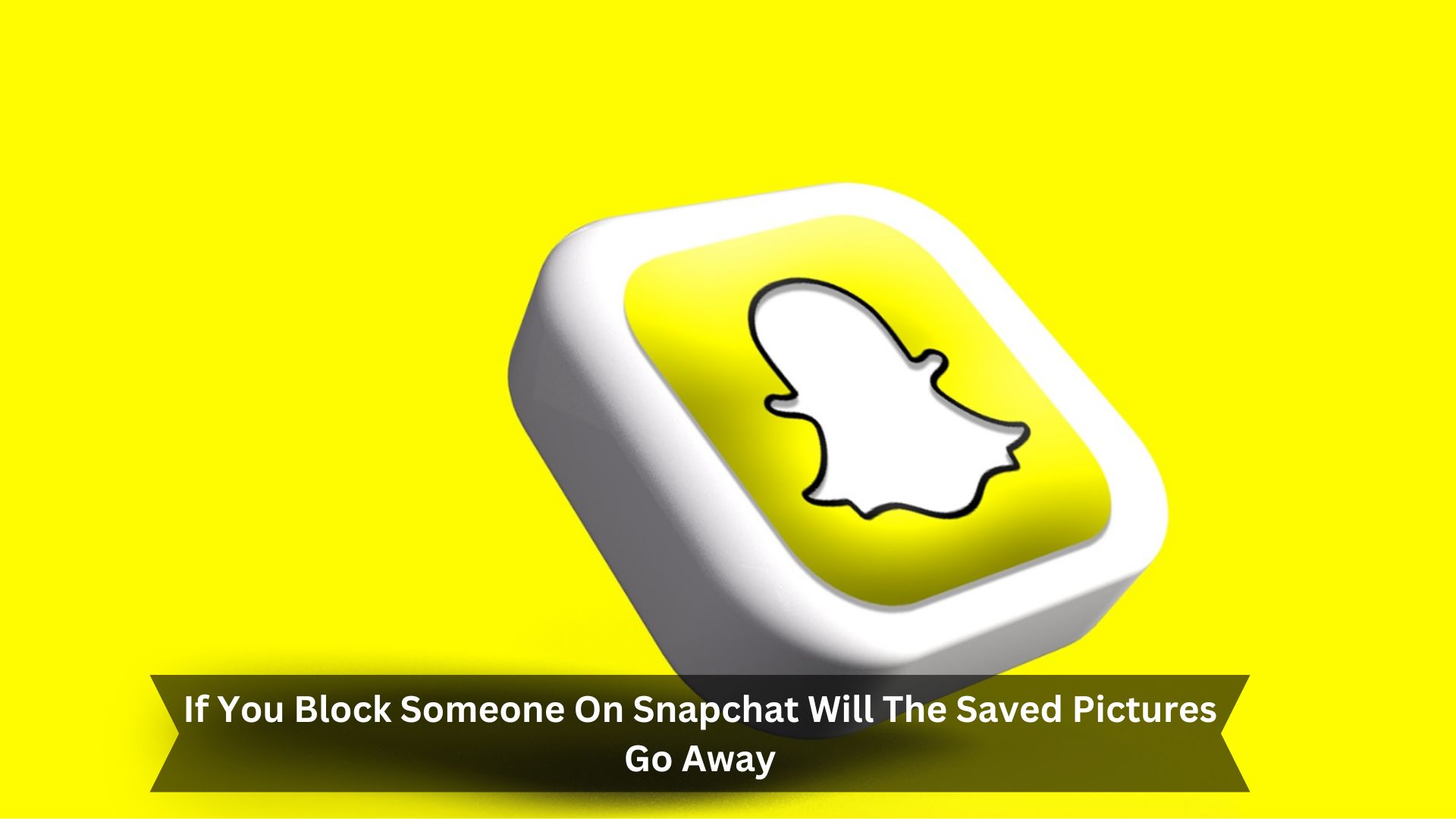Key Takeaways
- My Eyes Only’ is a safe, private place on Snapchat where you can keep memorable photos and videos locked away.
- To start, swipe up to your Memories, tap on ‘My Eyes Only,’ and set a unique passcode.
- Press and hold a photo or video in Memories to move items into it, then choose ‘Move to My Eyes Only.’
- You can change your passcode, delete things, or tweak settings in the ‘My Eyes Only’ section to manage it.
- Make sure to update your passcode often and check what you’ve stored to keep your private stuff secure.
In today’s digital world, keeping private things private is crucial. Snapchat’s ‘My Eyes Only’ feature helps users protect their sensitive photos and videos. As social media evolves, strong security is a must. This feature lets users move unique content to a secure folder, opened only with a personal passcode.
This extra security step is vital to keep out unwanted viewers, even if they get into your main account. Adding such features shows that respecting user privacy is critical, helping everyone safely share and store their stuff.
What is “My Eyes Only” on Snapchat?
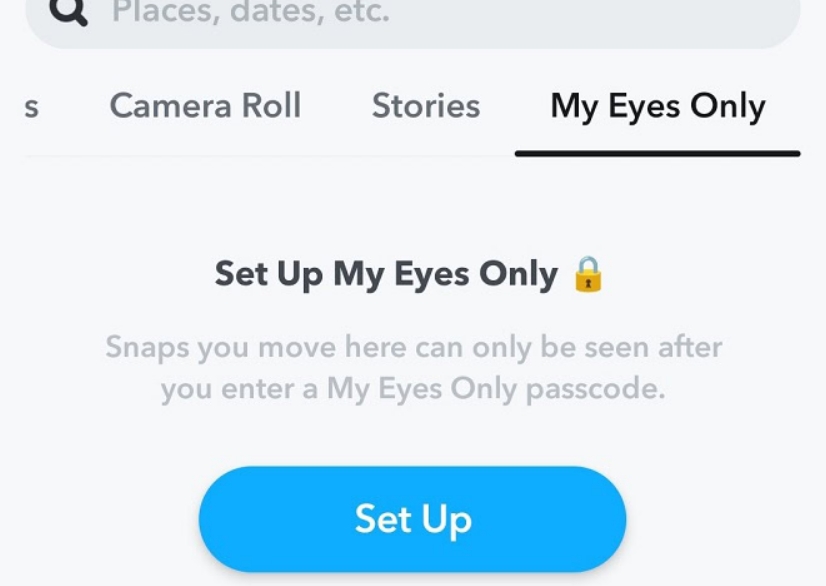
Purpose and function
Snapchat’s ‘My Eyes Only’ feature lets users keep their personal photos and videos in a secure spot. It protects privacy with a passcode set by the user. This feature is vital for keeping private things private within the app, making it simple to separate personal items from regular snaps found in Memories.
Here’s what it does:
- Secure Storage: Keeps sensitive media in a separate, encrypted area.
- User-Controlled Access: Can be opened only with your personal passcode, making it more secure.
- Easy Organization: Makes it simple to sort personal content away from everyday memories.
- Privacy Assurance: Makes sure private items aren’t accidentally seen or shared while someone looks through your Snapchat Memories.
Importance of protecting sensitive content
Snapchat’s ‘My Eyes Only’ feature is crucial for protecting your private photos and videos. It adds a secure, passcode-protected area to your account. This means that even if someone hacks into your Snapchat, they can’t see your most private content without the passcode.
This feature shows Snapchat’s strong commitment to protecting user data, responding to growing needs for more secure online spaces.
Setting Up “My Eyes Only” on Snapchat
- Open Snapchat and swipe up from the camera screen to access Memories.
- Tap on the ‘My Eyes Only’ tab.
- Create a passcode. Make sure it is solid but easy for you to remember.
Moving Content to “My Eyes Only
- Open Snapchat and swipe up to access Memories.
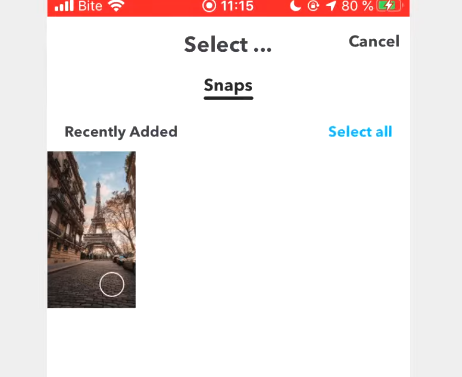
- Press and hold the photo or video you want to keep private.
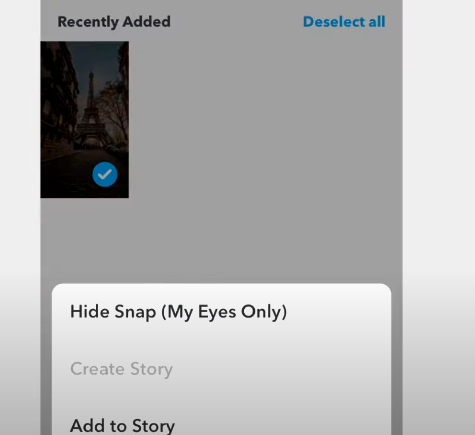
- Tap ‘Move’ at the bottom of the screen.
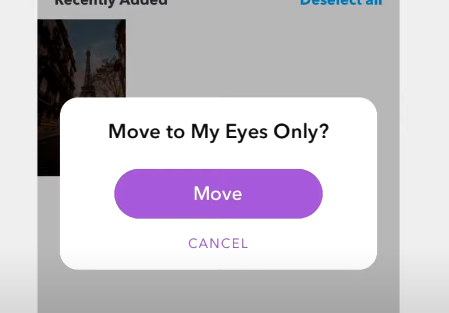
- Select ‘My Eyes Only’ and enter your passcode.
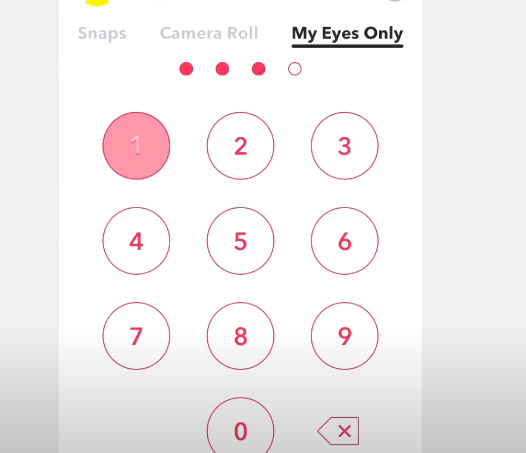
Changing the Passcode
- Go to the ‘My Eyes Only’ tab in Memories.

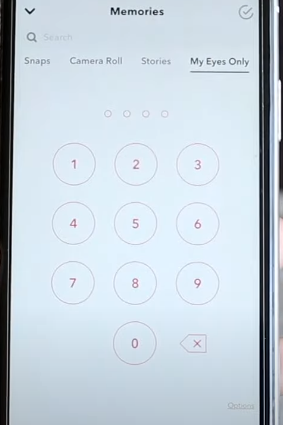
- Tap ‘Options’ at the bottom right.
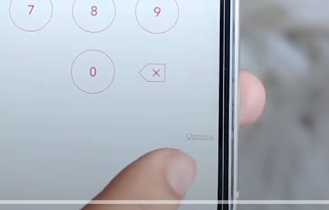
- Select ‘Change Passcode’.
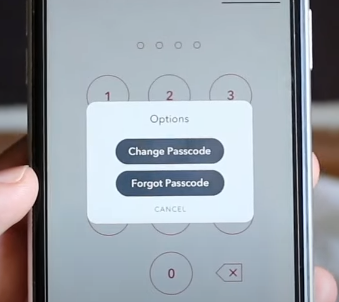
- Enter your old passcode, then set and confirm a new one.
Removing Content from “My Eyes Only
- Open Snapchat and swipe up to access Memories.
- Go to ‘My Eyes Only’ and enter your passcode.
- Press and hold the item you want to remove.
- Choose to move it out of ‘My Eyes Only’ or delete it.
Adjusting Settings
- Go to the ‘My Eyes Only’ section in Memories.
- Tap ‘Options’ to see settings.
- Choose ‘Change Passcode’ to update your security code.
- If you forget your passcode, tap ‘Forgot Passcode’ and verify your identity through your Snapchat account.
Conclusion
In conclusion, Snapchat’s My Eyes Only feature is vital for people who want to keep their private photos and videos secure. It uses a passcode that only the user knows, ensuring that personal content is kept private. This feature is essential today when keeping digital information safe is crucial.