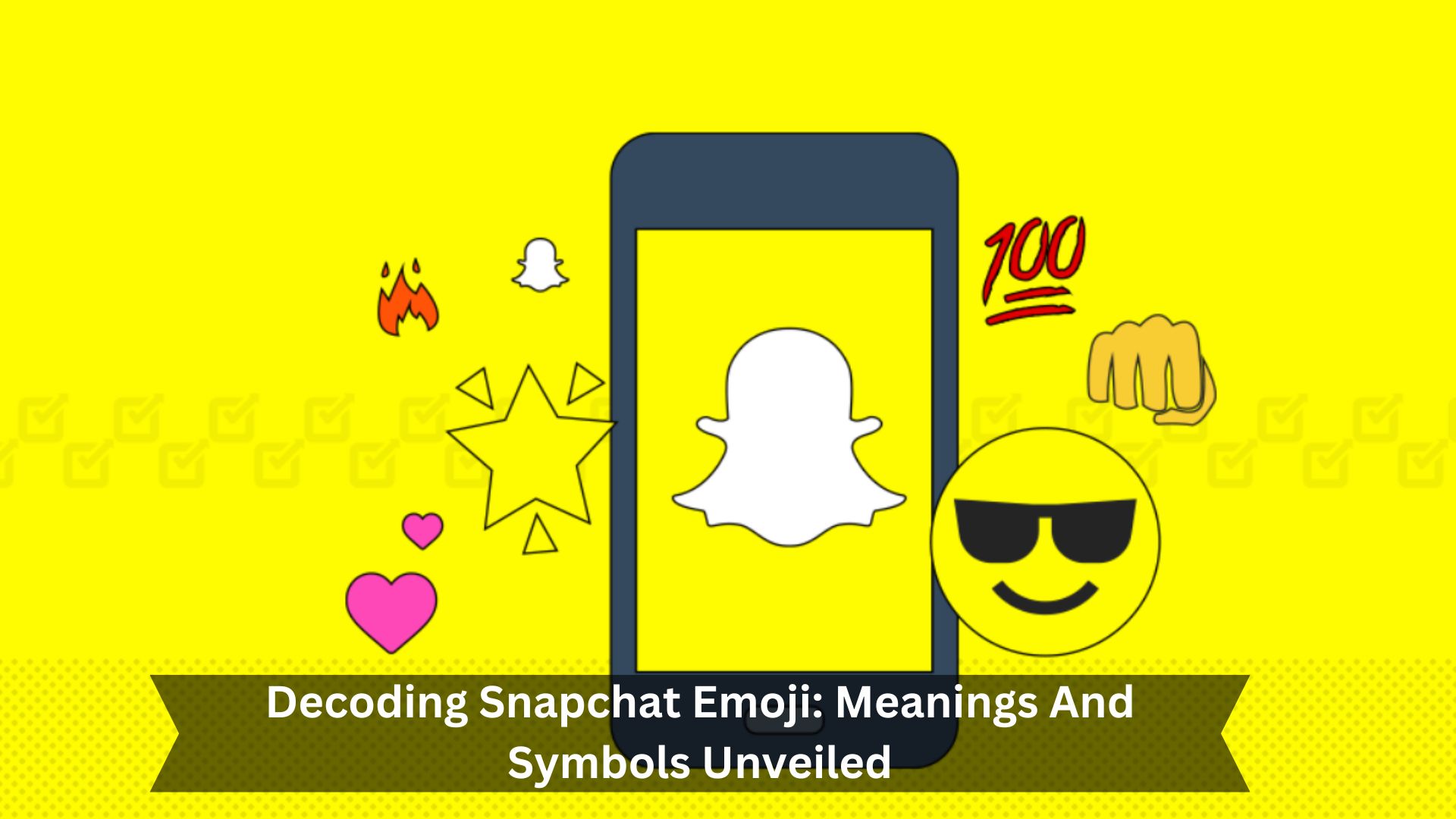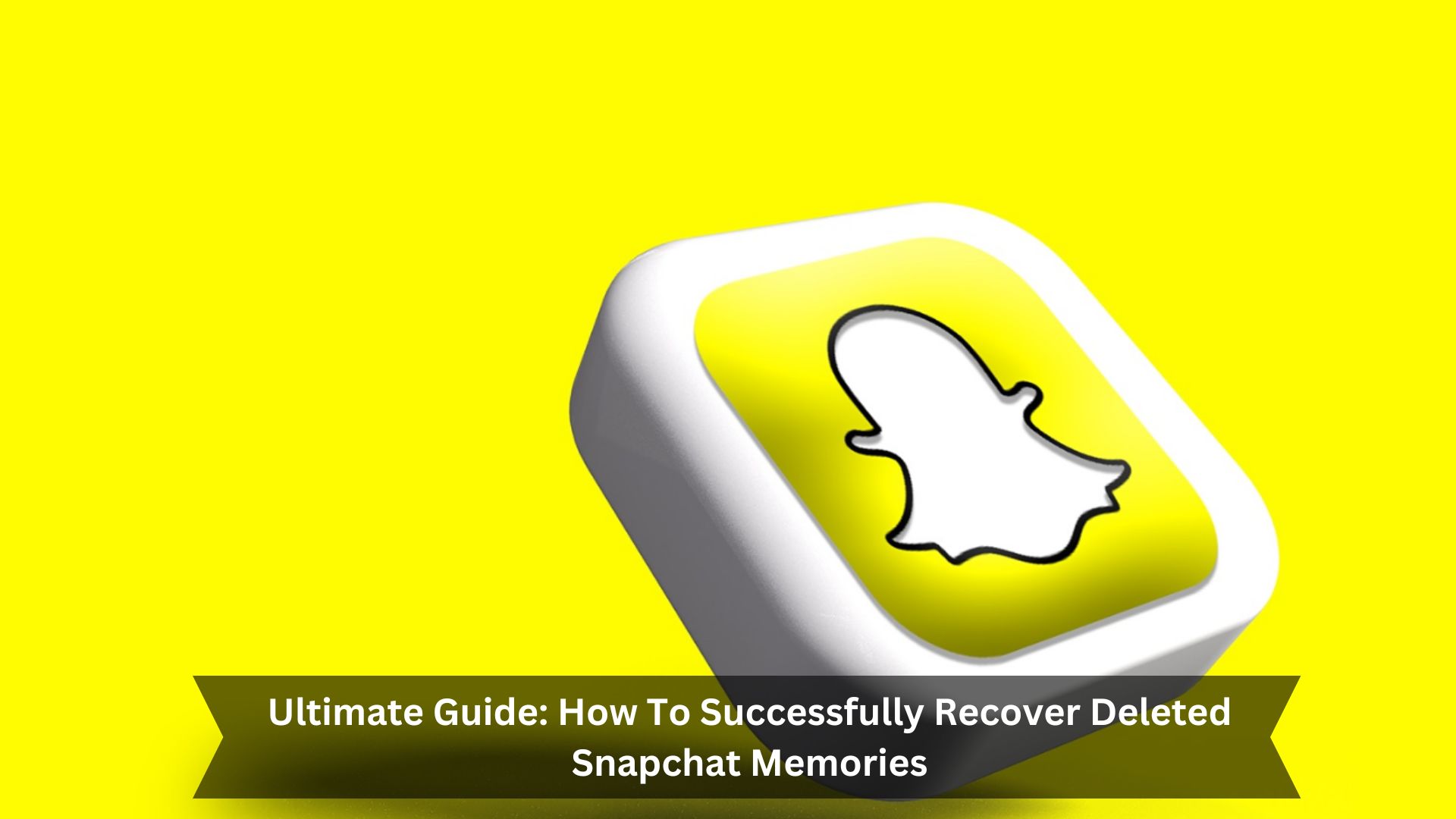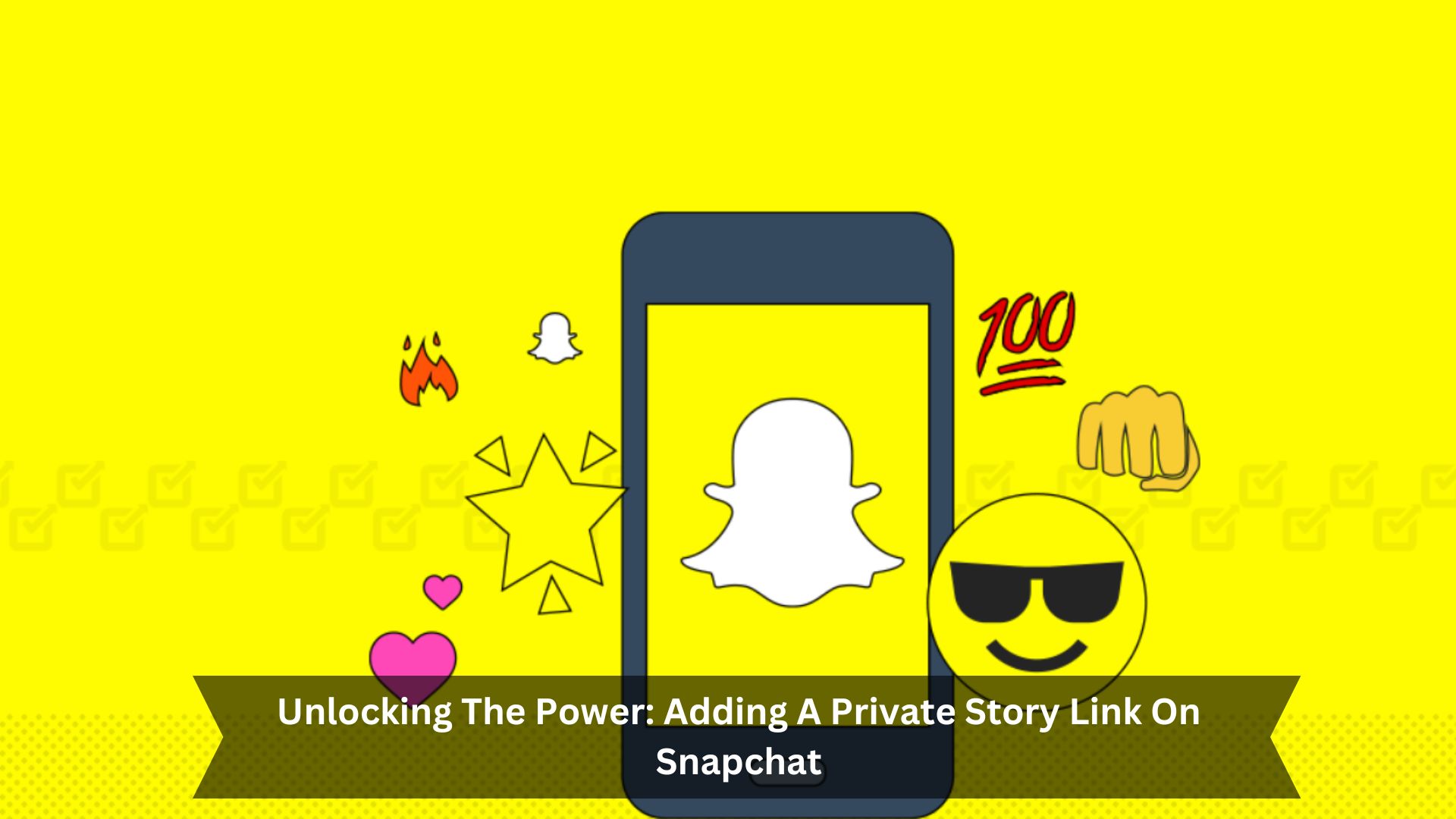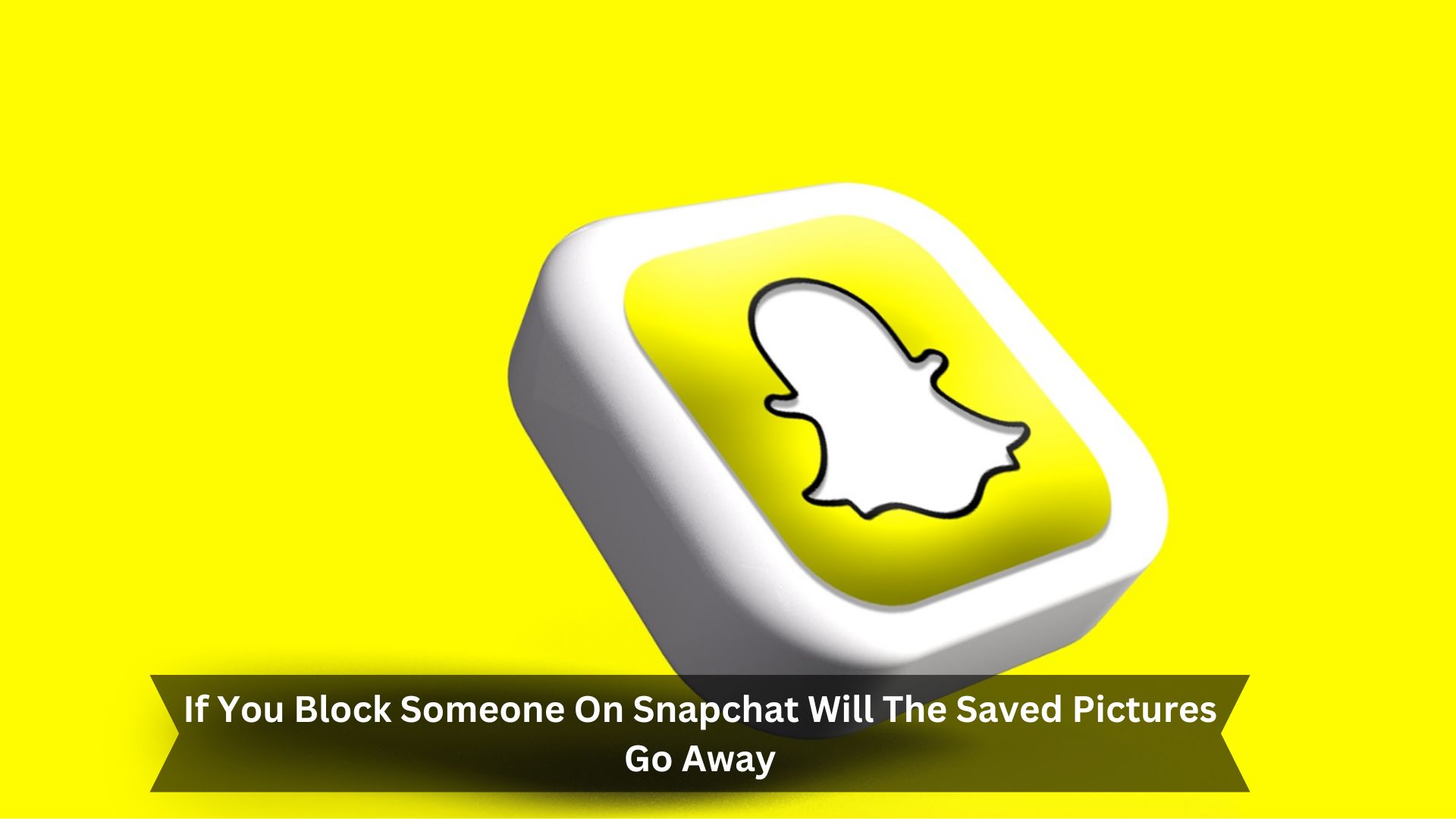Key Takeaways
- Snapchat doesn’t let you see exactly who subscribes to you.
- You can see your many subscribers under your Snapcode on your public profile.
- Look at who views and takes screenshots of your stories to get an idea of who’s interested in your content.
- Pay attention to who comments and messages you to figure out who might be subscribed.
- Often check how well your content is doing in Snapchat Insights to learn more about your audience.
Snapchat subscriptions let you follow your favorite creators and public figures easily. You don’t need to be friends to see their content. This feature makes finding and enjoying content that matches your interests simpler.
Subscriptions are one-way; you can follow someone without them following you back. This keeps your feed clean and focused on what you like. It also helps you keep your personal interactions private while exploring a wide range of content from influencers and celebrities.
Understanding Snapchat Subscriptions

Definition of Snapchat subscriptions
Snapchat subscriptions let users follow accounts to see Snaps and Stories without having to be friends. This is great for people who want to see posts from famous creators, influencers, or public figures without connecting with them directly. Subscriptions make finding and viewing content easier while keeping your personal feed private and under your control.
Here are the main features of Snapchat subscriptions:
- Public Visibility: Anyone who follows the account can see the subscribed content.
- Non-reciprocal: You can follow someone without them having to follow you back.
- Content Access: You get regular updates and Stories from the accounts you subscribe to.
- User Control: You can pick and choose which accounts you want to keep up with.
How to subscribe to Snapchat accounts
To subscribe to a Snapchat account, go to the Discover section, pick the profile you like, and tap ‘Subscribe’. This lets you see the Snapchatter’s public stories and content without being friends.
| Step | Action | Result |
|---|---|---|
| 1 | Open Discover | See different Snapchat profiles |
| 2 | Choose a Profile | Pick whose content you want to watch |
| 3 | Click ‘Subscribe’ | Follow the account |
Techniques to gain more subscribers on Snapchat
- Post Often and Make It Interesting: To keep your audience coming back, keep your updates frequent and filled with creative, eye-catching visuals.
- Use Trends and Hashtags: Stay current by using popular topics and hashtags in your posts.
- Talk to Your Followers: Make the effort to reply to comments and interact with your users to build a strong community.
- Promote on Other Platforms: Share your Snapchat details on other social media platforms to bring in followers from different places.
Viewing Your Subscriptions on Snapchat
How to view your subscription list
Checking your subscription list on Snapchat is easy and only takes a few steps. This allows you to manage and keep up with your favorite Snapchatters. Here’s how to do it:
- Open Snapchat: Start the app on your device.
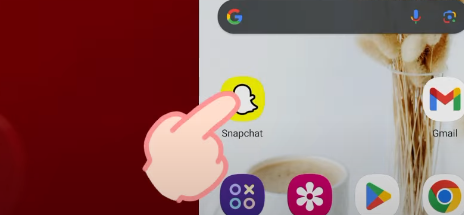
- Go to your profile: Click on your profile icon at the top of the screen.
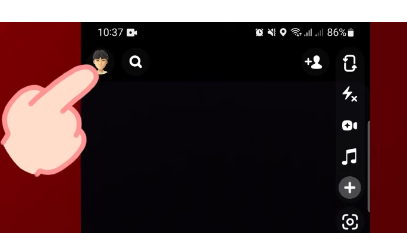
- Find Subscriptions: Scroll down to the ‘Subscriptions’ section.
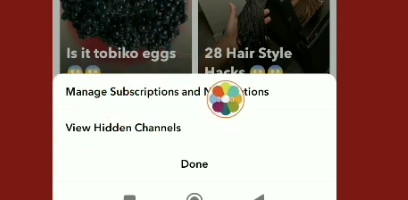
- Look at your list: You’ll see all the accounts you follow. Click on any name to see more or to interact with their posts.
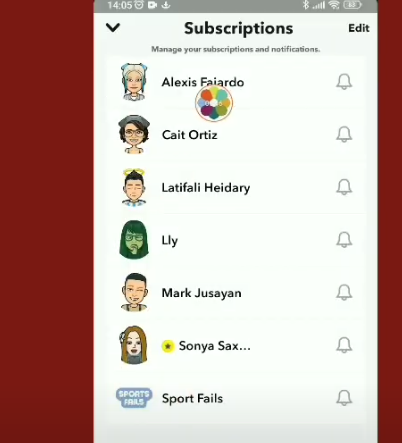
Reasons for disappearing subscribers and how to fix it
If you see your subscriber numbers dropping, here’s what to consider:
- Subscribers Leaving: Sometimes people just lose interest and unsubscribe.
- Account Closure: If subscribers delete or deactivate their account, they’ll disappear from your list.
- App Problems: Sometimes bugs in Snapchat can make it seem like you have fewer subscribers.
- Changed Privacy Settings: A subscriber might change their settings so you can’t see them anymore.
To tackle these issues, keep your content fresh and engaging, stay updated with the latest version of the app, and ensure your account settings allow maximum visibility.
Managing Your Snapchat Subscriptions
How to unsubscribe from accounts
To stop following a Snapchat account, follow these simple steps:
- Go to the Subscriptions Section: Swipe right from the main screen to find the Subscriptions tab.
- Choose the Account: Look for the account you want to stop following and tap on it.
- Unsubscribe: Open their profile and click the ‘Subscribed’ button.
- Confirm Your Choice: If asked, confirm that you want to unsubscribe.
Tips for managing your subscriber list
Managing your Snapchat subscriber list well ensures your content reaches the right people. It’s essential to regularly check your subscriber list to make sure it matches your target audience. By sorting subscribers, you can tailor your content better and keep engagement high.
Think about grouping subscribers by their interests or how often they interact to improve how you communicate. Also, pay attention to what subscribers say about your content to understand its impact. Talking directly with active subscribers can build loyalty and promote more regular interaction.
Updating how you manage your subscribers regularly can help you keep up with changes in what your viewers like, making sure they stay interested in your content.
How to access and navigate the Snapchat Business Help Center
To get help with managing your Snapchat business account, follow these straightforward steps:
- Go to Snapchat’s official website.
- Scroll to the bottom and click on ‘Business’.
- Find and click ‘Help Center’.
- Search or browse for guidance on managing subscriptions.
Conclusion
In summary, it’s crucial to manage and interact with your Snapchat followers effectively. By keeping an eye on who subscribes, you can tailor your content to match what your audience likes. This approach makes your Snaps more visible and builds a strong community around your Snapchat activity.
Review your subscriber list regularly to better understand your audience and refine your engagement with them. Use Snapchat’s tools to create engaging, genuine content that connects with your followers. Ultimately, knowing and interacting with your subscribers is vital to entirely using Snapchat and increasing your social impact.
Frequently Asked Questions
Can I Hide My Snapchat Subscription List From Others?
Snapchat doesn’t let you hide your subscription list because only you can see it. There’s no need for extra settings to keep it private.
Is There a Way to Block a Subscriber on Snapchat?
To block someone on Snapchat, go to their profile, click the three dots, and choose ‘Block.’ This stops them from seeing your posts and messaging you.
Do Snapchat Subscriptions Affect My Privacy Settings?
Snapchat subscriptions don’t change your privacy settings on their own. However, public subscriptions can make you more visible. Check and update your privacy settings to manage what subscribers and others can see.
How Often Can I Change Who I’m Subscribed To?
On Snapchat, you can change your subscriptions as often as you like. There are no limits on how many times you can follow or unfollow others.
Can I See the Exact Time Someone Subscribed to Me?
Snapchat does not show when someone subscribes to you. You can only see a list of who is subscribed, not when they subscribed.