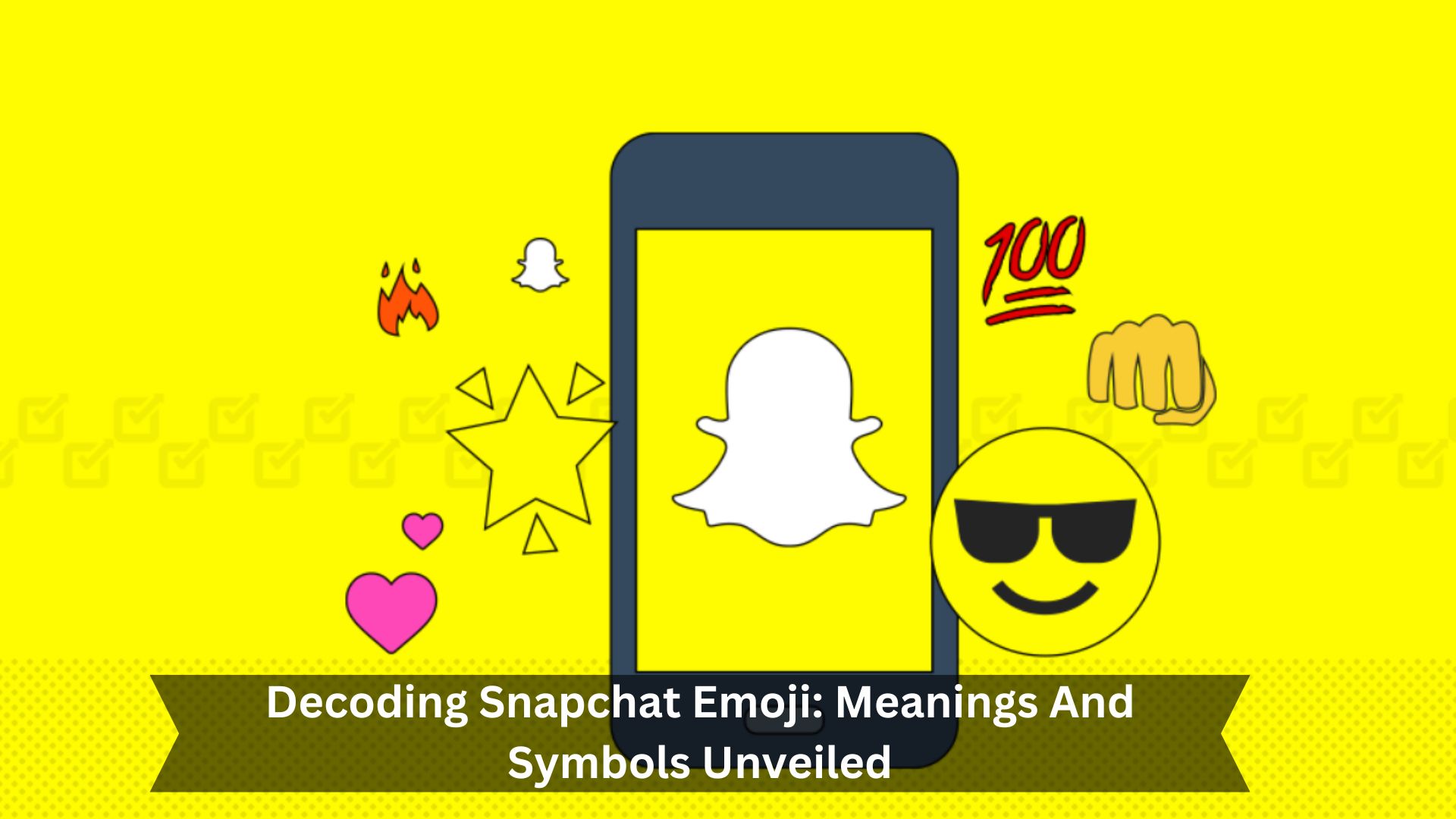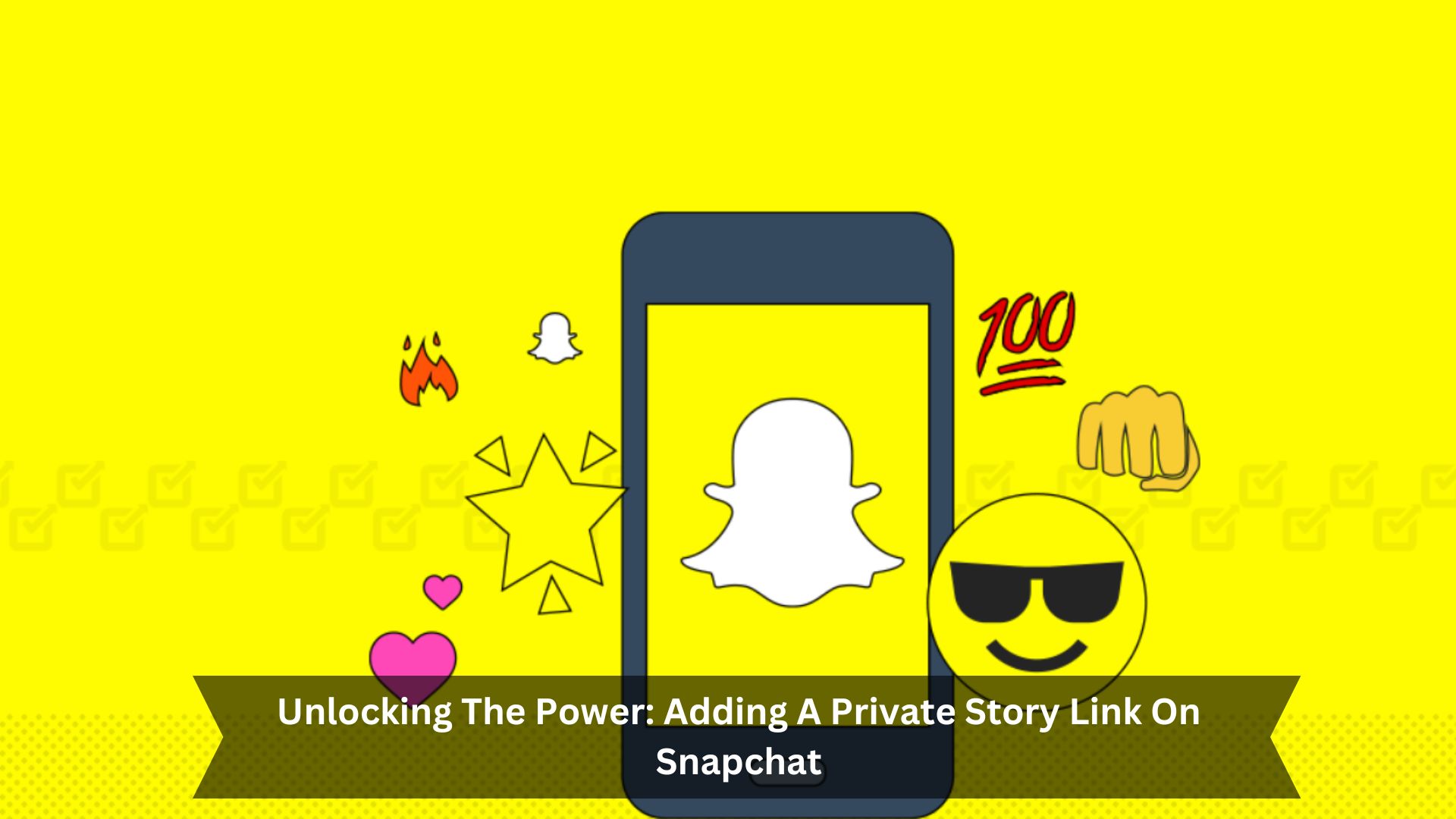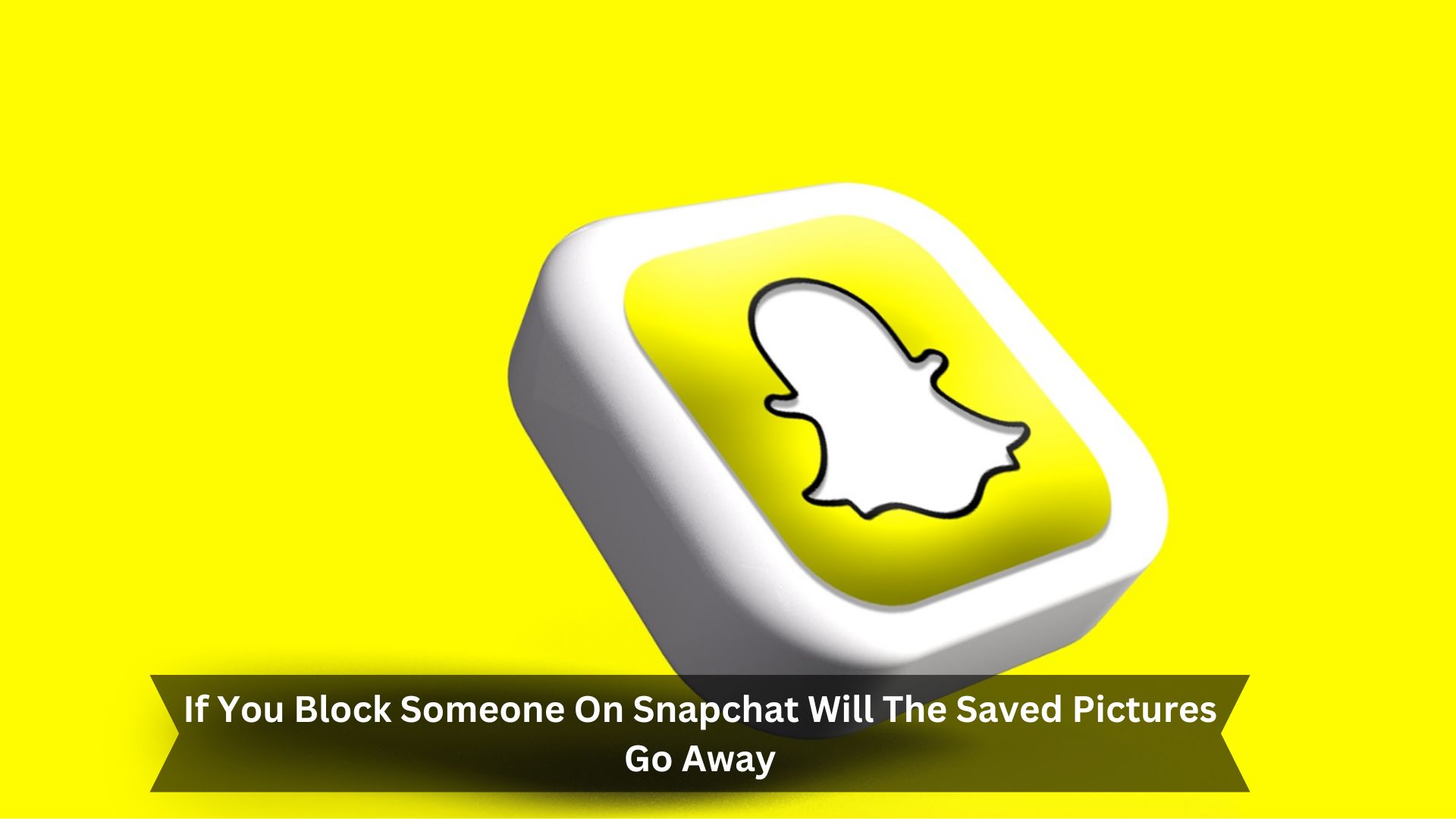Key Takeaways
- The notification tells you when you join a group chat with people you don’t know on Snapchat.
- It helps you see who you share groups with, making connecting easier.
- You can change your privacy settings when you’re added to new groups.
- This feature shows you how you’re connected to others, letting you meet new and known users.
- You can leave or change your group chat settings to better manage who you talk to.
Introduction
Snapchat’s ‘In a Group with Me’ notification tells users when they are in the same group chats as others. This feature first appeared in 2020 but was removed after some user complaints.
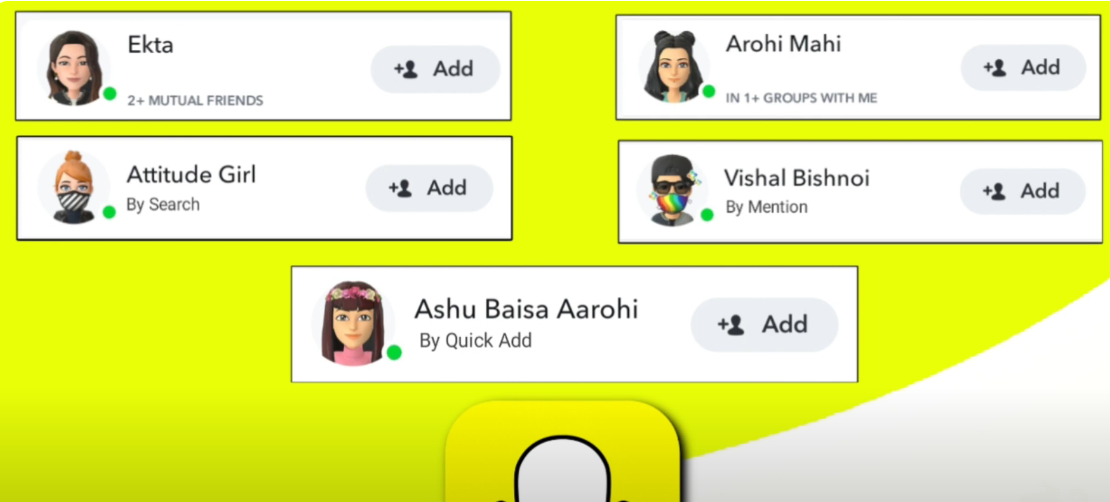
It came back to help people understand their social networks better. Showing shared group memberships makes it easier for users to connect and build stronger relationships. This straightforward alert is critical in helping users engage more deeply with one another on Snapchat.
What Does the \’In a Group with Me\’ Notification Mean on Snapchat?
Explanation of the notification
When you get an ‘In a Group with Me’ notification on Snapchat, it means someone you may not know has added you to a group chat. This feature helps you see who you share friends with and might introduce you to new people.
It’s designed to make it easier for you to connect with others with similar interests or friends, without needing to add them individually. This notification helps you meet more people on Snapchat and makes group chats more accessible.
When does it appear?
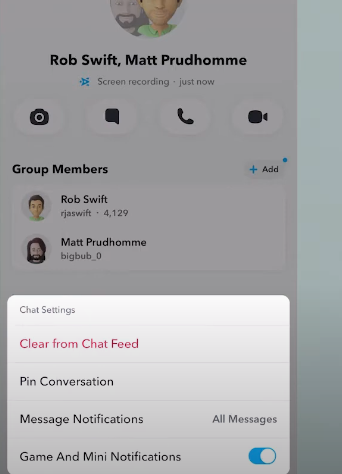
Understanding when you get the ‘In a Group with Me’ notification on Snapchat is essential. This notification shows up under certain conditions related to group chats. It happens when you are added to a group chat and not all members are your friends already. This helps you spot potential new friends through the groups you join.
| Trigger | Description | Purpose |
|---|---|---|
| Added to Group Chat | You’re in a new group with some strangers | Helps you find new friends |
| Friend Request | A group member adds you as a friend | Helps you see who you’re connecting with |
| Group Chat Activity | Updates on what’s happening in the group | Keeps you up to date on group chats |
This simple approach makes it easier to manage your social interactions on Snapchat.
Who receives it?
The ‘In a Group with Me’ notification on Snapchat is designed to inform users when they have been added to a group chat with unfamiliar individuals. This alert serves as a heads-up about the new participants in the conversation, aiding users in identifying their chat companions and giving them the option to either expand their friend circle or adjust their privacy settings accordingly.
This notification plays a significant role in allowing users to stay informed about the individuals they engage with on the platform.
How to Control Your Friendship Connections on Snapchat
Manage your group settings
Snapchat lets you control who can add you to new group chats. In the app’s privacy settings, you can decide if only your friends or any Snapchat user can invite you to groups. This helps you keep your social space comfortable and avoid groups you don’t want to join.
You can also leave a group chat anytime, giving you more control over your social interactions. These options help you keep your privacy and engagement at a level you like.
Understand your group profiles
Understanding your group profiles on Snapchat helps you manage your friendships more effectively. By getting to know the group profiles, you can see who is in each group, how you connect with them, and how active the group is.
This information helps you decide if you want to stay in a group or leave, depending on how comfortable you feel with the members and the shared content. Knowing about the group dynamics and each member’s profile also helps you protect your privacy and enjoy a safer, more enjoyable time on Snapchat without risking personal boundaries or facing unwanted interactions.
Add friends to a group chat
Adding friends to a group chat on Snapchat helps you keep all your friends in one place. It’s easy to do: Open a chat, tap the ‘New Chat’ icon, and pick ‘New Group.’ Then, add the friends you want.
You can also manage the group by renaming it, changing its settings, or leaving it if necessary. This helps you keep your chats meaningful and free of unwanted noise.
Conclusion
In conclusion, although it’s not always accurate, Snapchat’s ‘In a Group with Me’ notification helps users see how they connect with others in group chats. This feature connects users through familiar friends and can help start new friendships. It shows Snapchat’s effort to improve how users interact and meet new people on its platform.
However, users should be aware of its flaws and report any errors to keep their social connections accurate. While this notification might sometimes provide incorrect information, it usually provides a useful glimpse into Snapchat’s complex digital social interactions.