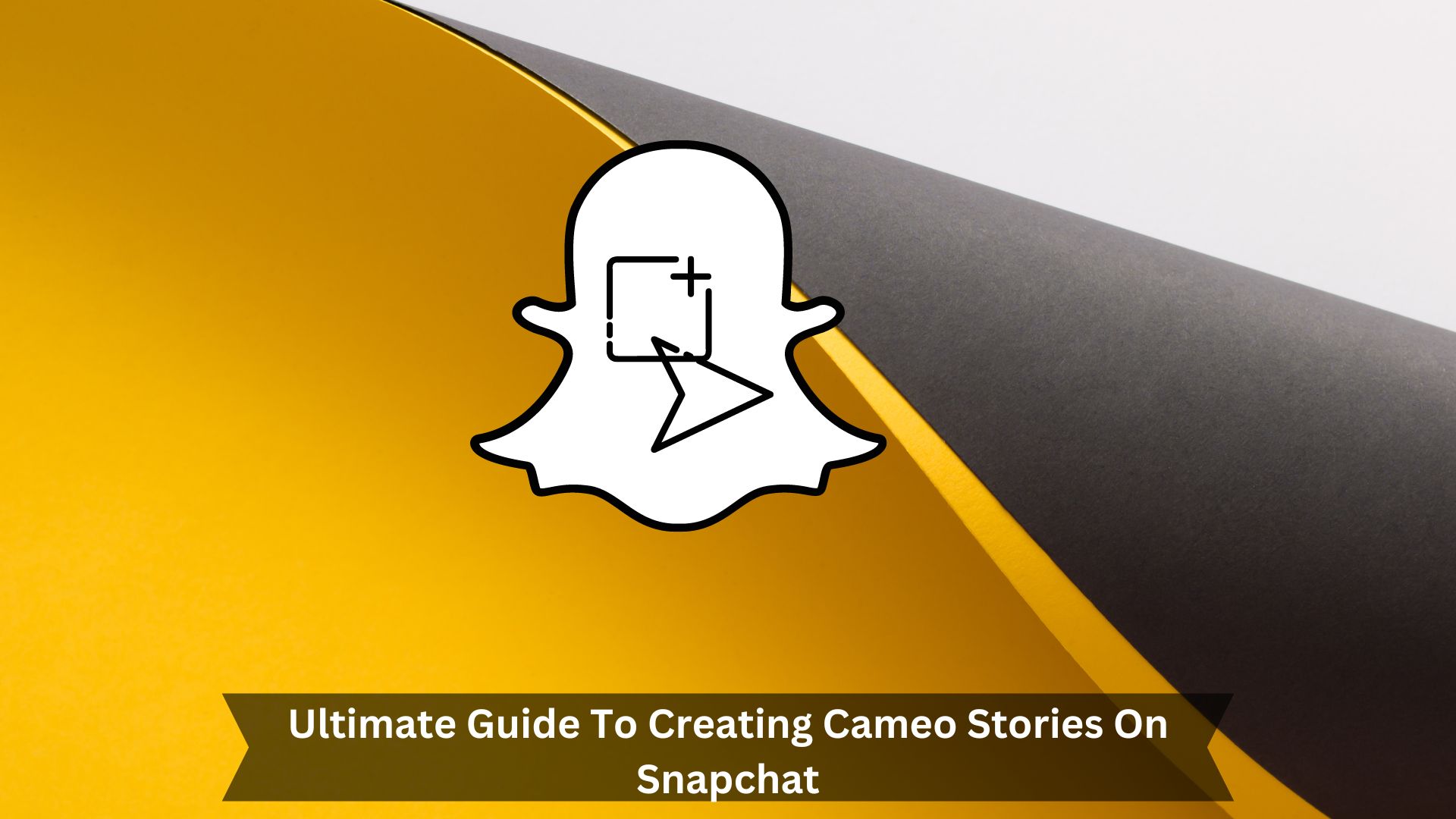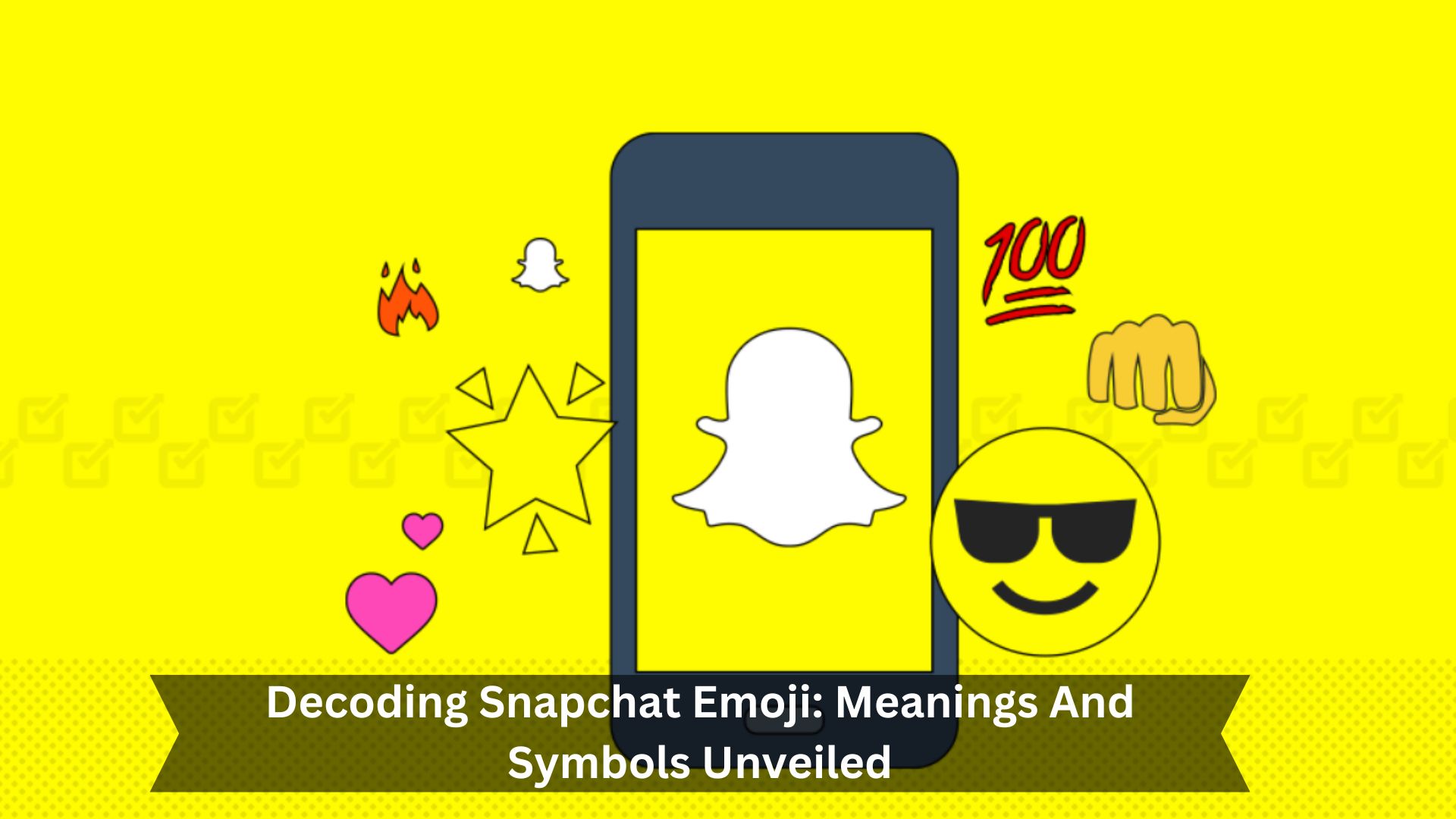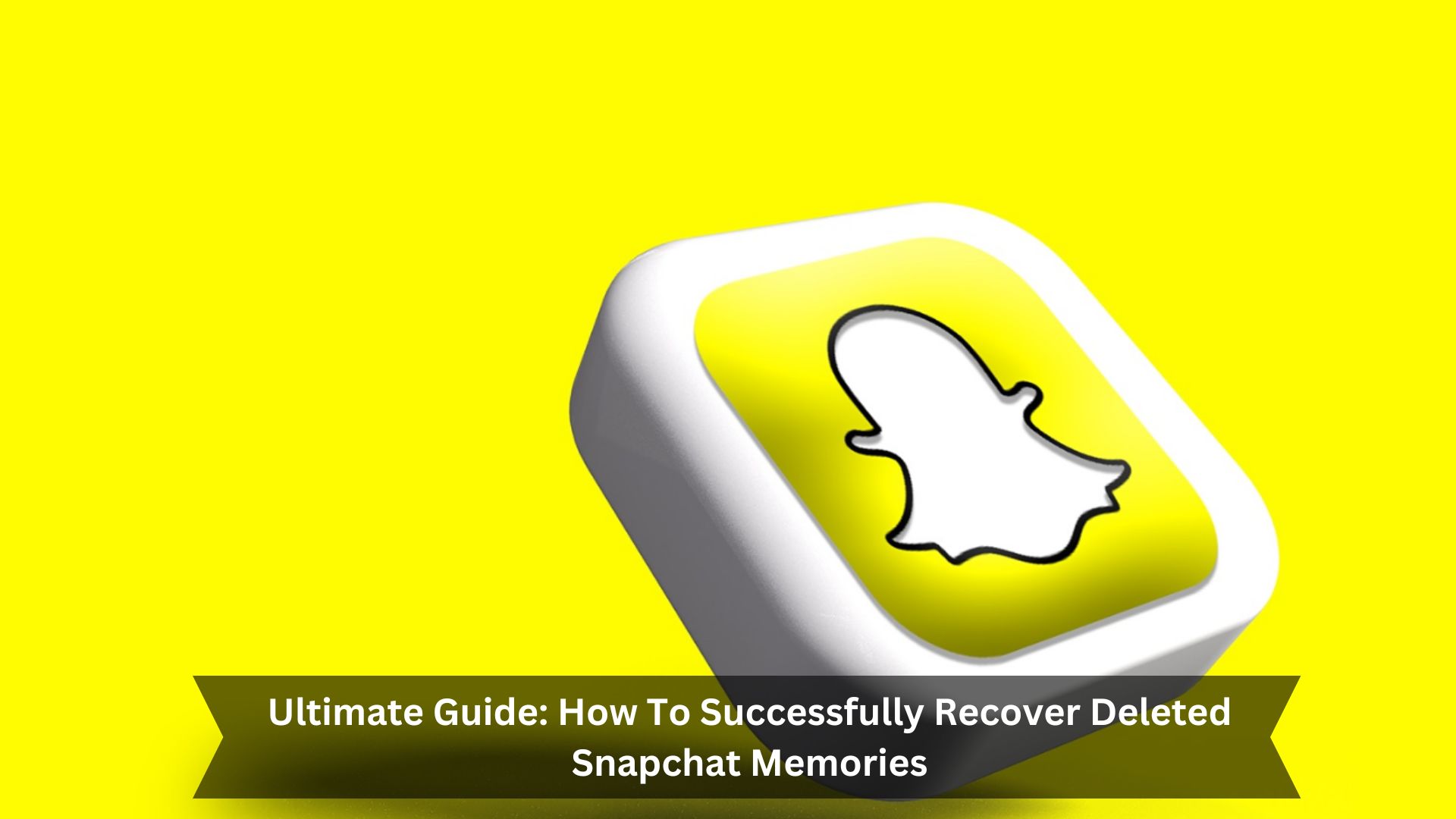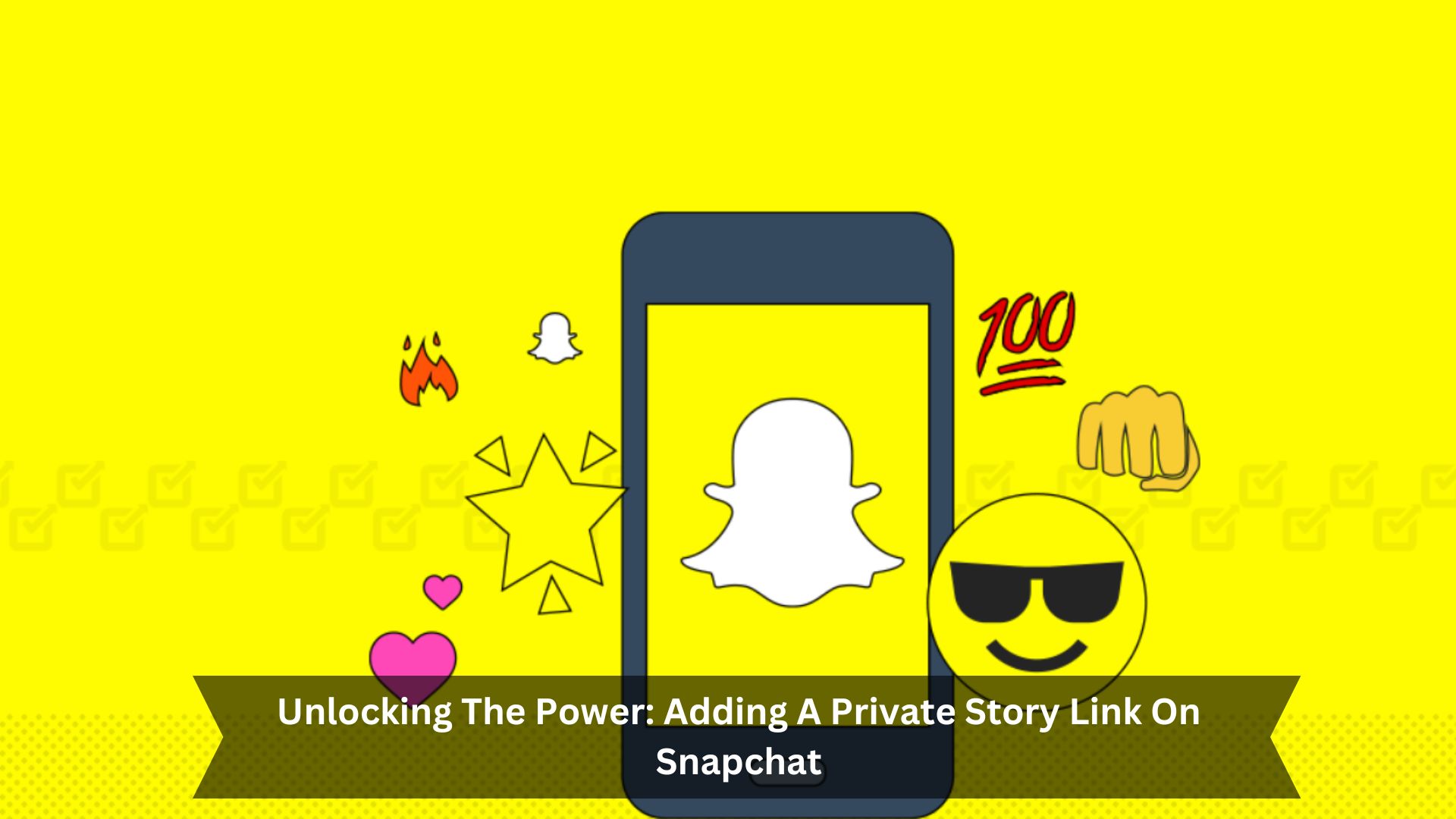Key Takeaways
- First, download the Snapchat app and open a chat. Tap the smiley face icon to start making your Cameo story.
- Pick a scene and snap a selfie. Ensure your face lines up with the outline to get the best result.
- You can add some flair to your Cameo by including music, text, and cool effects like filters or changing the speed.
- Share your creation with friends in a private message, or post it to your Snapchat story to show more people.
- Remember to save your Cameo to your phone. Then, you can share it on different social platforms or just keep it for yourself.
Snapchat Cameos let you add your face to fun animations, making your chats more lively and personal. You can choose from many different scenes that show various activities and emotions.
This way, you can match your digital expression to how you feel or want to say. To make a Cameo, just choose a scene, line up your face with the camera, and the app does the rest, putting your face in the animation. It’s easy and fun, and it lets you get creative with how you connect with friends.
What are Cameo Stories on Snapchat?
Overview of Snapchat Cameos feature
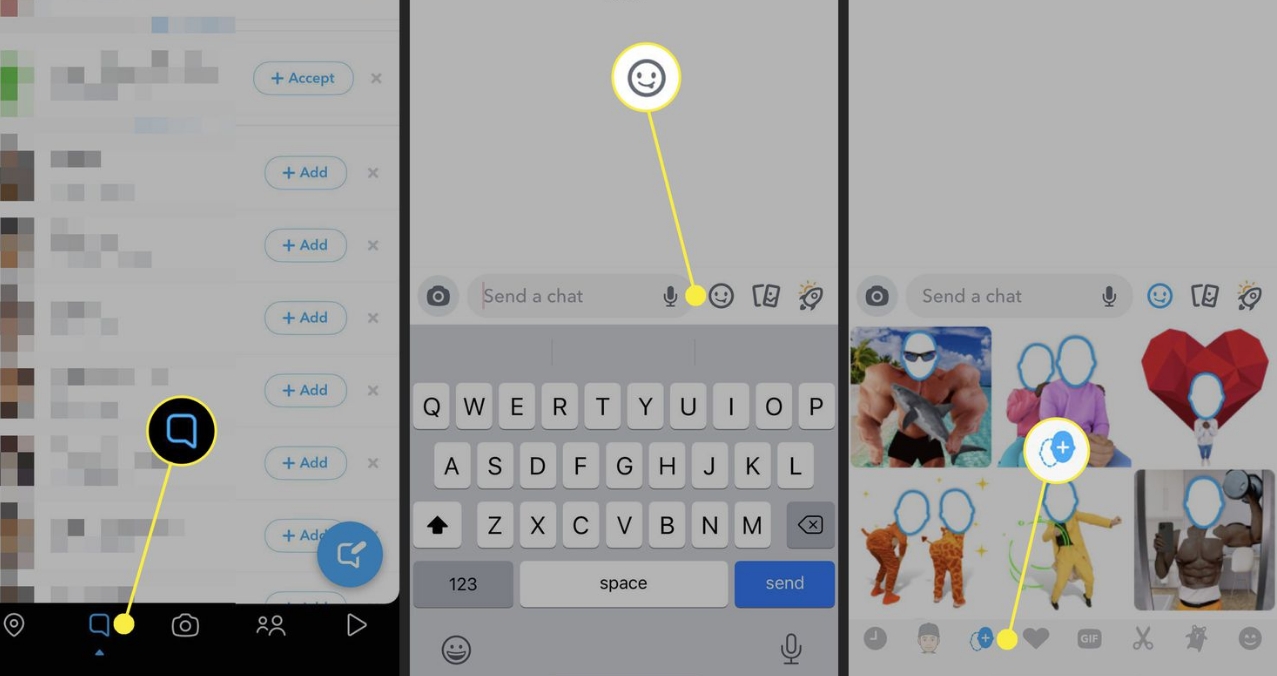
Snapchat’s Cameo Stories feature lets you make your own GIF-like animations using your face. It’s a fun way to spice up your chats.
- Personalization: You can put your own facial expressions into different pre-made scenes.
- Variety: There’s a bunch of scenes and themes to match how you feel or what you want to say.
- Interactivity: You can make dual Cameos, so you and a friend can be in them together.
- Engagement: It keeps chats fun and visually interesting, making you want to return to try new things.
In simple terms, this feature makes your conversations more lively and personalized. You can share a laugh or express something in a way that words alone can’t. Plus, seeing yourself and your friends in different scenarios is just fun.
How it works
To use Snapchat’s Cameo Stories feature, you simply pick a scene and add your face to it. It’s a cool way to see yourself in funny, animated situations. Snapchat uses smart facial recognition tech that mixes your facial expressions with the animation smoothly, making it look like you’re really part of the cartoon.
You can then share these stories on Snapchat, giving you a fun way to chat with friends. Since it captures your real-time expressions, every Cameo Story feels unique and personal, making your Snapchat chats more lively and entertaining.
Steps to create a Cameo selfie
Snapchat lets you make fun animations with your selfies. Here’s how to create a Cameo selfie:
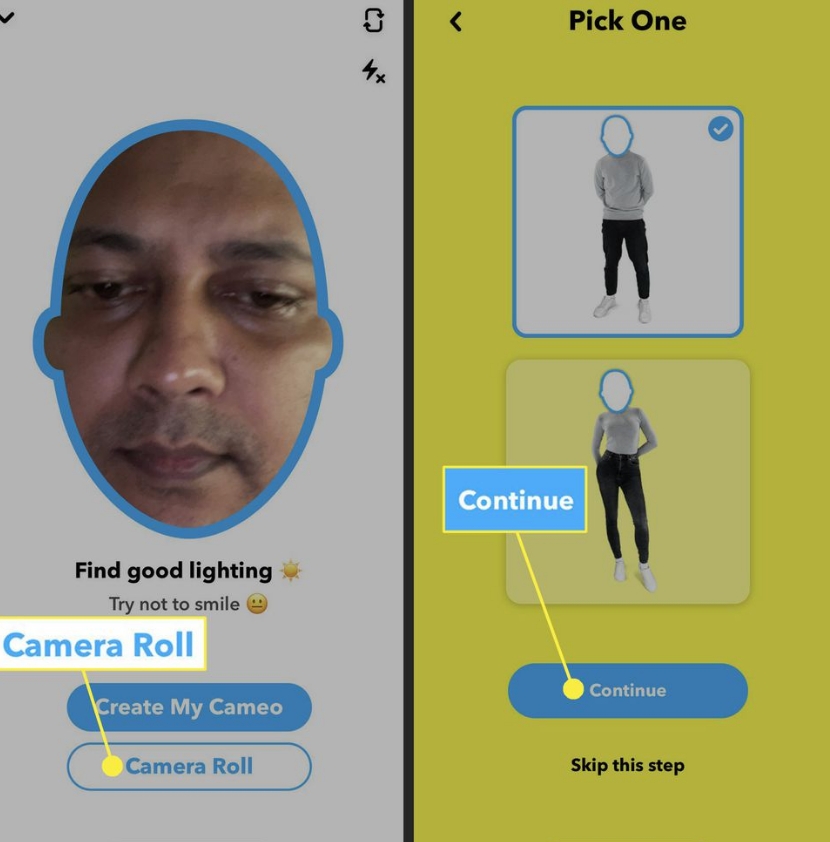
- Download Snapchat: Make sure you have the latest version on your phone.
- Open Chat: Start Snapchat, go to a chat, and tap the smiley face icon.
- Choose Cameo: Tap the ‘Cameo’ icon and pick a scene you like.
- Take Your Selfie: Line up your face in the outline and take the selfie. This puts your face into the scene you chose.
You can then create and share your Cameo Stories with your friends. It’s a fun way to connect and have a few laughs.
How to Create the Perfect Cameo Story on Snapchat
Tips for taking a great selfie
To take a great selfie for your Snapchat Cameo story, start with good lighting and a simple background. Here are some straightforward tips:
- Use Natural Light: Stand where natural light makes your face look bright. Avoid any harsh shadows.
- Simple Background: Pick a plain background so it doesn’t detract from your face.
- Find the Right Angle: Hold your phone a bit above your eyes and adjust your chin to get the best shot.
- Be Yourself: Show off your true self, whether a smile or a fun pose.
These tips will help you snap a selfie that pops in your Snapchat Cameo stories.
Adding music and effects
To make your Snapchat Cameo story more engaging, add music and special effects that match the mood or theme you’re aiming for. These elements can turn a simple video into something more captivating. Here’s a straightforward guide on how to do it:
| Feature | What It Does | How to Add It |
|---|---|---|
| Music | Plays background music | Swipe up and choose Music |
| Filters | Changes the visual style | Swipe left or right |
| Text Overlays | Adds messages or captions | Tap the ‘T’ icon |
| Speed Effects | Changes the speed (like slow motion or fast forward) | Swipe up and select Speed |
| Animation | Adds animated stickers or GIFs | Swipe up and pick Stickers or GIFs |
Try playing around with these features to make your Snapchat Cameo story unique and lively.
Sharing your Cameo story with friends
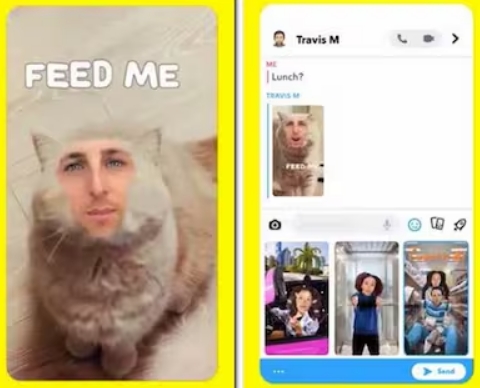
Once you’ve jazzed up your Snapchat Cameo story with some excellent music and effects, it’s time to share it with your buddies. When you share it, you make it more fun and keep the conversation lively. Here’s the straightforward way to do it:
- Direct Message: Just send your Cameo story straight to a friend or a group chat on Snapchat.
- Story Post: Put your Cameo on your Snapchat story. It stays there for 24 hours, and all your followers can see it.
- Save and Share Elsewhere: Keep a copy on your phone, then share it on different social media platforms or other messaging apps.
- Snap Map: You can also put your Cameo on Snap Map to show more people, but remember, this depends on your privacy settings.
Conclusion
To wrap up, Cameo Stories on Snapchat are a big step forward in online communication. They combine smart tech with a personal touch. You can add your face, choose music, and play with filters to make your own fun stories. These aren’t just enjoyable to make and watch; they also help us connect better. By sharing these lively, customized visuals, we get to show off our feelings and creativity to friends in a whole new way.